Each time a new model of the iPhone gets released, it gets new features and functions. Apple has been bringing design improvements in the iPhone models. One of the standard features of an iPhone was its Home button. However, the Home button is completely eliminated from the iPhone X and later varients. If you switch to a new iPhone model from an older one, you might find a slight difference in performing few operations. For instance, turning it off, taking a screenshot, and so on. So, you might need a proper guide to perform these functions on any version of the iPhone. In this section, we will guide you on how to turn off iPhone X.
How to Turn Off iPhone X?
Here let’s discuss the possible ways in which you can turn off your iPhone X.
With Physical Buttons
In this method, we need to make use of the physical buttons on the phone. The physical buttons include the Volume buttons and the Side button. The volume buttons in the iPhone X are on the left side, while the Side button is on the other side.

1. Long press the Volume down button along with the Side button at the same time.
2. Now, a power slider that says ‘slide to power off appears on your screen.
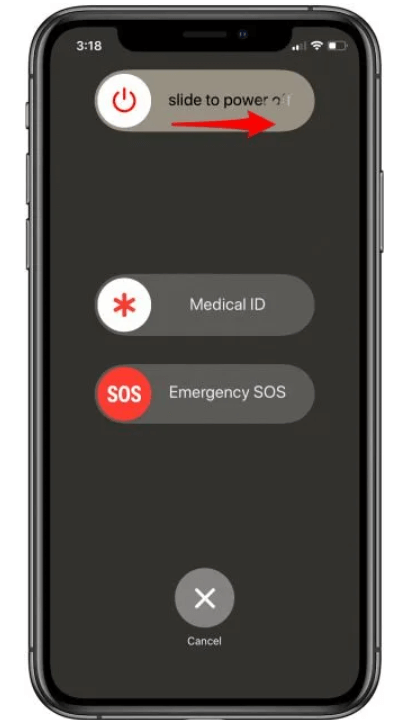
3. Remove your fingers from the buttons you were pressing.
4. Slide your finger on the power slider on your screen.
5. It will turn off your iPhone.
Related: How To Close Apps on iPhone X in 2 Easy Ways | Explained
Using the Settings App
Shutting down your iPhone X is also possible by making use of the settings app.
1. Open the Settings app on your iPhone.
2. From the menu, choose the General option.
3. Navigate to the bottom of the menu. Scroll down and tap on the Shutdown option.
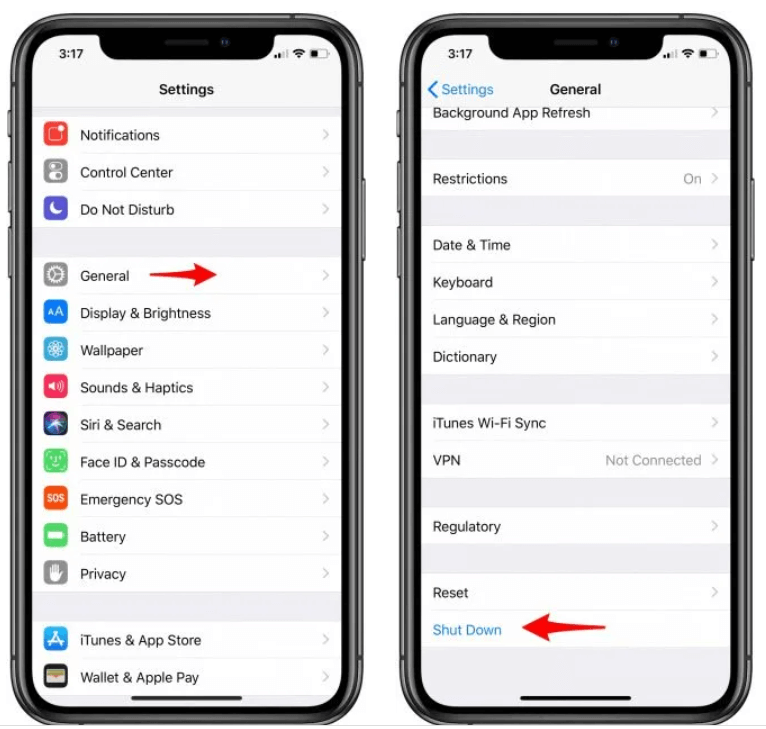
4. The power slider appears on your screen.

5. Slide your finger on the power slider.
6. With this, your iPhone X will power off.
How to Turn Off Frozen iPhone X
When your screen is frozen and doesn’t respond to a normal power off, you need to forced restart it. With a forced restart, your phone will be back as good as new.
1. Click the Volume Up button and release immediately.
2. Click the Volume Down button and release immediately.
3. Long-press the Side button for a few seconds.
4. Wait till the Apple logo appears on the screen and release the hand.

Related: How to Take a Screenshot on iPhone X [ 2 Different Ways]
5. Within a few seconds, your iPhone turns off.
If Siri engages at any part of the restart, it means that the buttons were not properly pressed. Repeat the process and turn it off. Also, note that none of the data gets lost when you restart it.
These were the possible ways in which you can power off your iPhone X. You can try any of the ways according to your convenience. For more useful article updates, you shall visit our blog.
![How to Turn Off iPhone X in All Possible Ways [Simple Guide] How to Turn Off iPhone X](https://theappletips.com/wp-content/uploads/2021/07/How-to-Turn-Off-iPhone-X-1024x538.jpg)