ESPN is a premium sports streaming service that has news, scores, highlights, analysis, and videos related to sports. With ESPN, you can watch videos from sports events like Football, Cricket, F1, NBA, NFL, Tennis, Golf, MLB, and more. To stream content on the ESPN app, you must get an ESPN+ subscription. The subscription price of ESPN+ is $9.99 per month or $99.99 per year. You can also sign in to the app using your TV provider’s credentials. Apple TV users can directly download the ESPN app from the App Store on Apple TV. Alternatively, you can mirror the iPhone or iPad screen on Apple TV and can stream ESPN sports videos.
How to Get ESPN on Apple TV
Before following the steps below, fulfill the requirements listed below.
Pre-Requisite
- Apple TV with tvOS 14.0 or later.
- Get an ESPN+ subscription or a TV Provider’s subscription.
- Internet or Wi-Fi
1. Connect the Apple TV to WiFi and launch the App Store.
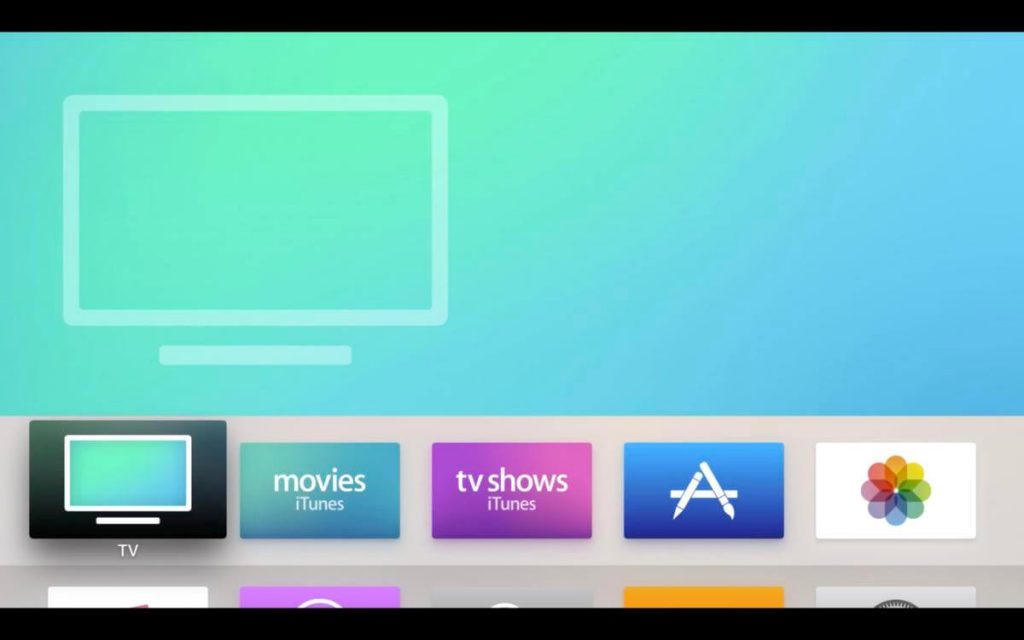
2. Use the Apple TV remote and select the Search icon.
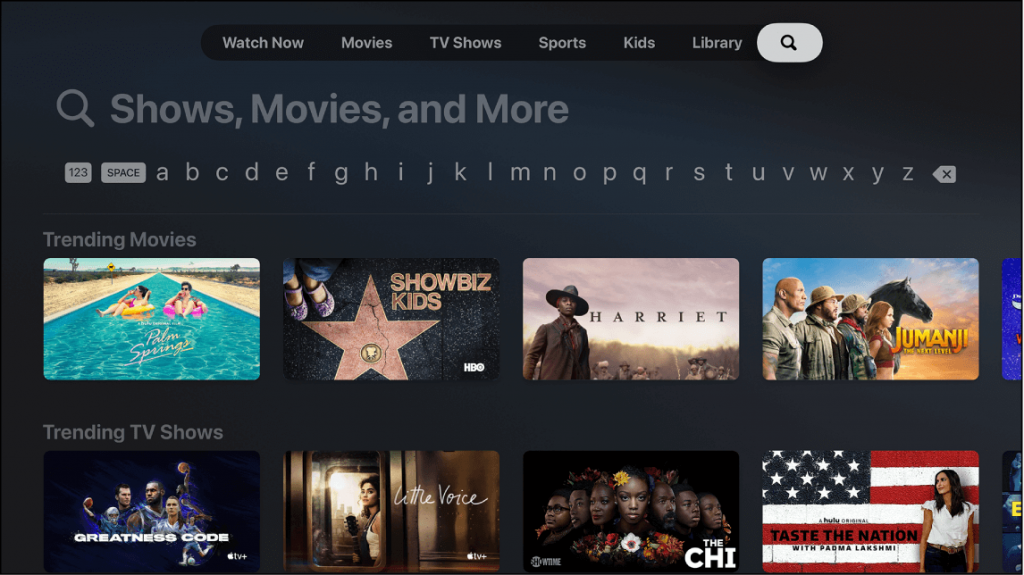
3. With the help of the on-screen keyboard, enter the app name as ESPN.
4. Choose ESPN when you get the list of suggestions below.
5. On the channel info screen, click the Get button to download the app on Apple TV.
How to Activate ESPN on Apple TV
6. After installation, select Open to launch the app.
7. Tap the Sign in button and note down the activation code.
8. Visit https://www.espn.com/watch/activate from a browser on your PC.
9. Enter the code on the box and click Continue.
10. Login using the required credentials to activate ESPN on Apple TV.
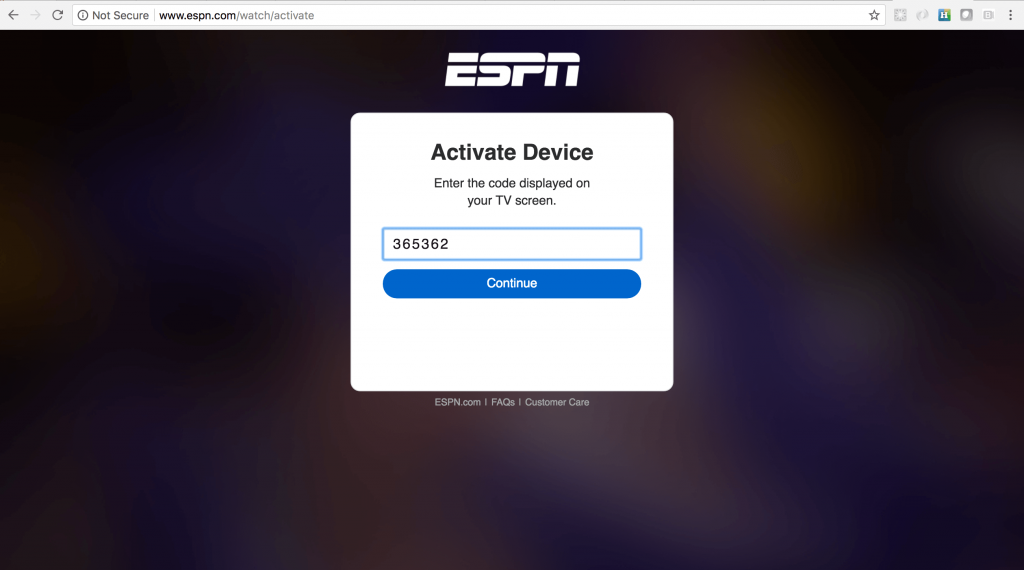
How to AirPlay ESPN on Apple TV
As App Store is unavailable for Apple TV 3rd generation or earlier devices, you can’t download the ESPN app. Those with Apple TV 3rd generation or lower can AirPlay ESPN on Apple TV from their iPhone or iPad.
1. Connect the iPhone/iPad and Apple TV to the same WiFi.
2. Unlock your iPhone or iPad and launch the ESPN app. If you haven’t installed the app, install it from the App Store.
3. Enter the login details of the ESPN app and sign in to your account.
4. Navigate to the Control Center on your iOS device and press the Screen Mirroring icon.
5. Select your Apple TV, and when the connection establishes, you will find the iPhone or iPad screen on tvOS.
6. Play any sports event on the ESPN mobile app, and watch the video on your Apple TV.
Alternative Ways to Get Access to ESPN on Apple TV
The ESPN channel is also available as a part of different subscription-based streaming services. The list of such services is as follows.
YouTube TV

ESPN is a part of the 100+ channels available on YouTube TV. You can instantly stream ESPN events and shows on tvOS if you have YouTube TV on Apple TV. It has unlimited cloud DVR storage, and you can record any ESPN sports content to watch it later.
YouTube TV Subscription: $64.99 per month.
Sling TV

If you have Sling TV on tvOS, you can watch ESPN with the Sling Orange subscription. By getting the Sling TV subscription, you can watch all the live sports, highlights, scores, analytics, and more of ESPN. Sling TV offers 50 hours of DVR storage, and you can stream more than 120K on-demand content.
Sling TV (Orange) Subscription: $40 per month.
Hulu + Live TV

Streaming your favorite live sports is easy with Hulu + Live TV subscription. With this, you can take advantage of streaming ESPN on Apple TV. It has enhanced Cloud DVR support, and you can stream ESPN shows and events without any limits.
Hulu+Live TV Subscription: $74.99/month
DirecTV Stream
If you have installed the DirecTV Stream on Apple TV, it covers all the top sports networks. With this, you can stream the ESPN channel and its events. Stay up-to-date with the latest highlights, scores, expert analysis, etc. DirecTV Stream offers four subscription plans. They are listed below.

DirecTV Subscription Packages:
- Entertainment – $69.99 per month.
- Choice –$89.99 per month.
- Ultimate – $104.99 per month.
- Premier – $149.99 per month.
Frequently Asked Questions
Sling TV is the cheapest service to watch ESPN sports videos.
You can watch ESPN without a TV provider by getting an ESPN+ subscription.
