This post tells you how to restore a previous backup on your iPhone without updating it to the latest version of iOS. Restoring the device will automatically update your iPhone. There are some cases in which an update might cause a problem when users own an older iPhone model with low storage or when you have jailbroken your recent version of the iPhone for some modification. If updated, it will affect the phone’s performance. therefore, restoring the phone without an update is the best choice.
How to Restore iPhone Without Updating in Recovery Mode
Before moving into the steps, make sure to take a backup of your iPhone and install the latest version of iTunes on your Mac or Windows PC.
1. The first thing you need to do is to turn off your device.
2. Connect your iPhone to the PC using a USB cable.
3. Now, you need to put your iPhone into recovery mode. Each model has different ways to do it. Based on your model, press the respective button given below until you see the Recovery Mode screen on your iPhone.
- iPhone SE or iPhone 6 or earlier – Long press the Home button.
- iOS 7 or 7 Plus – Press and hold down the Volume down button.
- iPhone 8 or later – Long press the Side button
4. Now, launch iTunes on your PC and click the Phone icon displayed at the top.
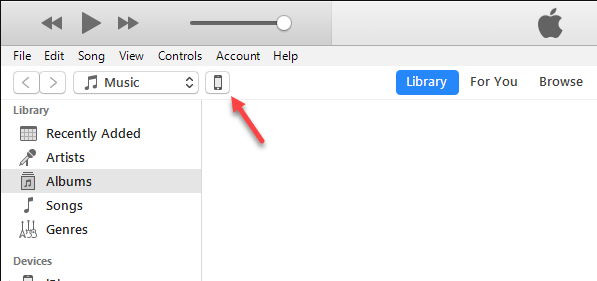
5. Select your iPhone from the list and you will see a pop-up message “There is a problem with the iPhone that requires it to be updated or restored“.
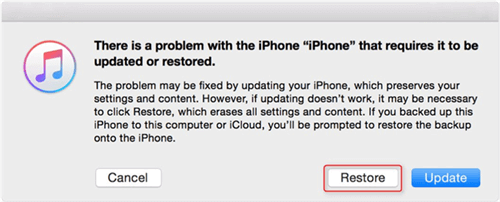
6. Tap Restore on the pop-up menu and wait for the process to complete.
How to Restore iPhone using iTunes
If you have previously backed up the data with iTunes, you can easily restore the iPhone without putting the device in recovery mode. To do it, follow the steps given below.
1. Launch iTunes on your computer.
2. Connect your iPhone to the USB slot of your computer using the required cable.
3. Tap the Phone icon exhibited at the top and select your iPhone.
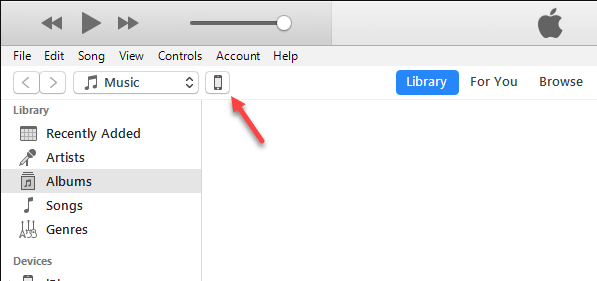
4. On the pop-up menu, locate and select the option Restore Backup.
5. Tap the drop-down box and select your Backup.
6. Finally, click Restore and confirm the process by entering the Apple ID password on the respective box.
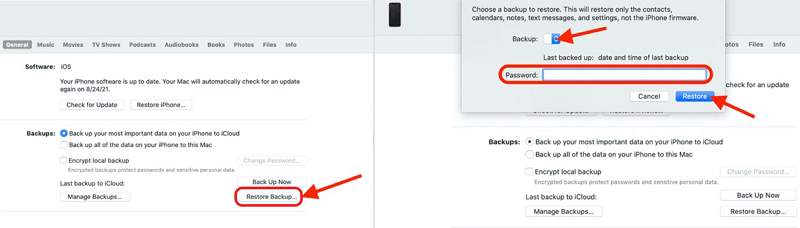
7. That’s it. Now your iPhone will be restored without updating to the latest version.
How to Restore iPhone using iCloud
This is one of the easiest ways to restore your iPhone. You can follow this method if you have already stored a backup on iCloud.
1. Launch the Settings app on your iPhone.
2. Navigate to the General option.
3. Scroll down and select the option Transfer or Reset iPhone.
4. Click the option Erase All Content and Settings and confirm the process by selecting the option Erase iPhone.
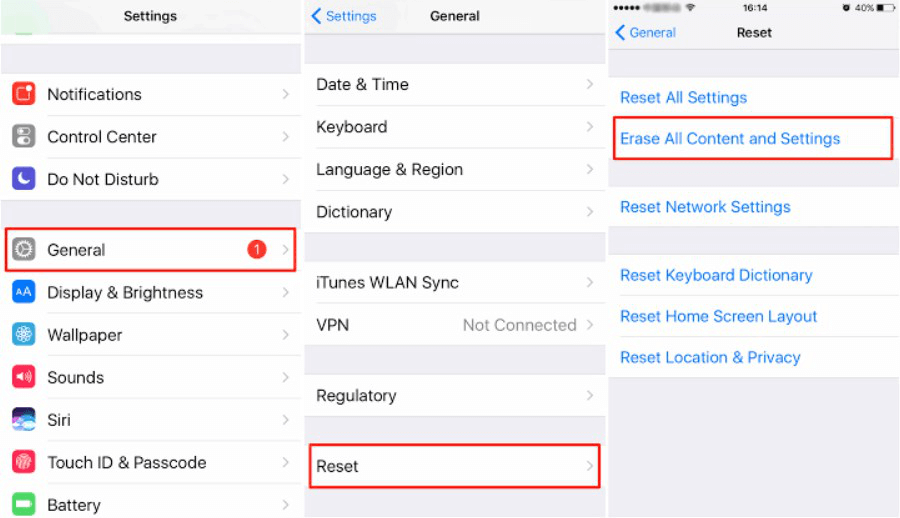
5. Now, follow the on-screen prompts to set up your iPhone.
6. When the Apps & Data screen appears, select the option Restore from iCloud Backup.

7. Sign in to your iCloud account using your Apple ID and password.
8. Now, your iPhone will be restored with all your data.
How to Restore jailbroken iPhones using Cydia
Updating jailbroken iPhones will change their status, so it is wise not to proceed with the process. But still, we can use Cydia to restore the device. Cydia can be considered to be the first un-official iPhone App store that contains a range of Jailbreak apps, mods, and other exclusive content that cannot be found on the official Apple store. Now restore jailbroken iPhones using the below steps.
1. You must back up all your valuable data from your iPhone.
2. Open Cydia on your device.
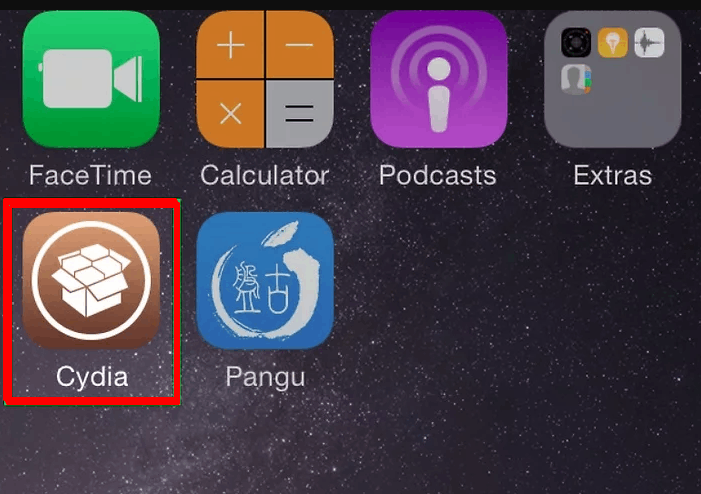
3. Navigate to the Sources tab displayed at the bottom. It will display all the repositories from which Cydia finds packages.
4. Select Edit and then Add to make a new repository.
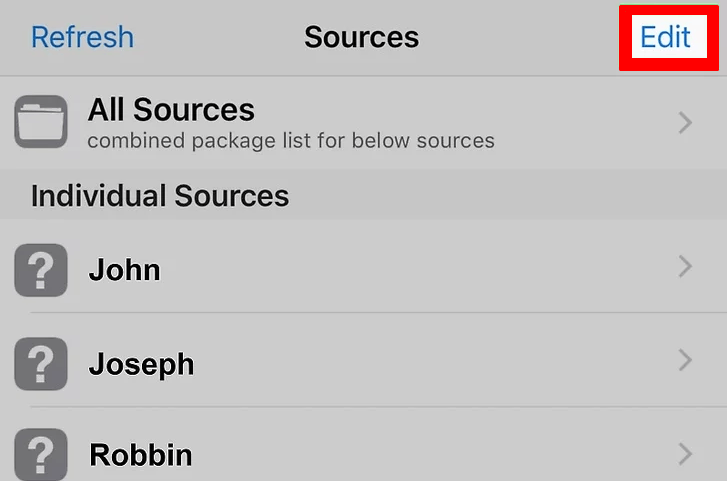
5. When the input field appears, insert the following http://cydia.myrepospace.com/ilexinfo/-
6. Tap Add Source to add and save the repository.
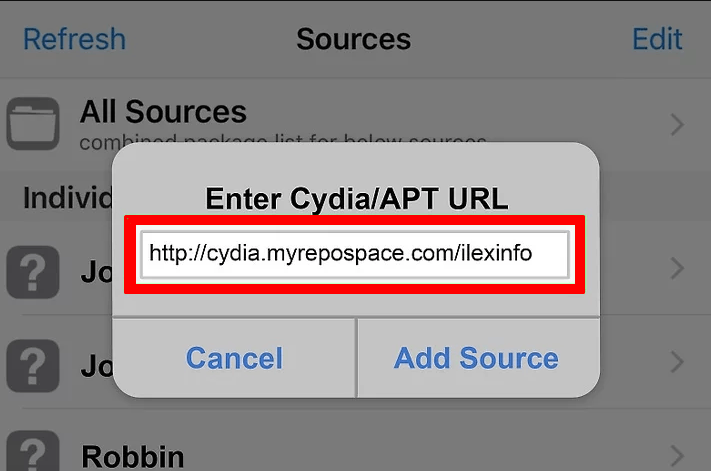
7. search iLEX RAT in Cydia. Choose the iLEX R.A.T option.
8. Install and launch it from the Home screen.
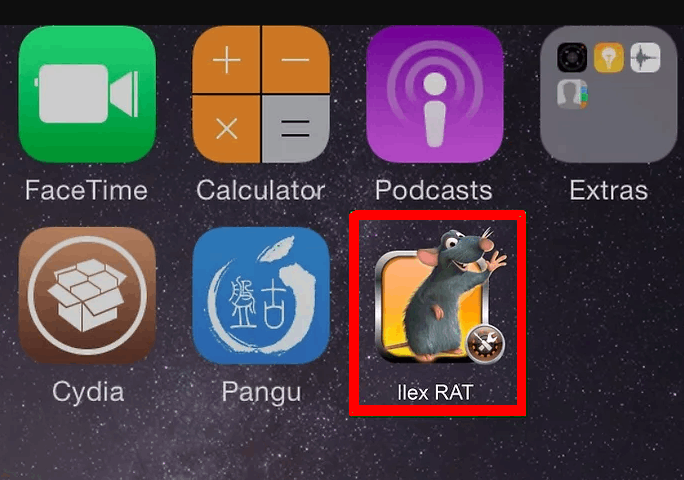
9. Choose iLEX Restore and click Confirm.
Thus the procedure to restore iPhone without updating is so simple. Go with the appropriate methods listed above and restore your device without updating the iPhone to a new iOS version. In addition to the above methods, you can also use third-party apps to restore your iPhone.
Frequently Asked Questions
One of the easiest ways to restore an iPhone without updating is by using iTunes or iCloud. But, you can follow these ways only if you have taken a backup.
Yes. You can restore your iPhone using Cydia. To know more, refer to the blog.
