With iOS 13 and later, iPhone gets the built-in Screen Limit feature. Thus limiting the screen time for adults, and kids are made easier. The feature is helpful in many scenarios as it lets you set different restrictions to limit screen time usage. You can use this option to limit your kids from using certain apps and websites, making in-app purchases, and accessing other features on the device. Most often, kids find a way to hack into this feature and overuse the device. Besides setting screen time, you should also know how to hack screen time on your iPhone to counterattack those who bypass it. With this, you can prevent your kids from using the loopholes to use the iPhone for longer. On the other hand, you could learn the hacks or tricks if you have forgotten your screen time passcode.
Additionally, limiting screen time involves greater benefits like increased productivity, better sleep, improving physical and mental health, etc. While hacking will bring in reverse effects, which affect the kids or adults both physically and mentally.
How To Hack Screen Time on iPhone
Below given are the possible ways in which you can bypass the iPhone screen time passcode.
Change the Time
Screen time is all about limiting device access for a specific time of the day. So, changing it to a different time is the simplest hack to use iPhone for longer. To change the timing, you should do the following.
1. Launch Settings and select General.
2. Scroll to choose Date & Time.
3. Now, turn off the Automatic Update option.
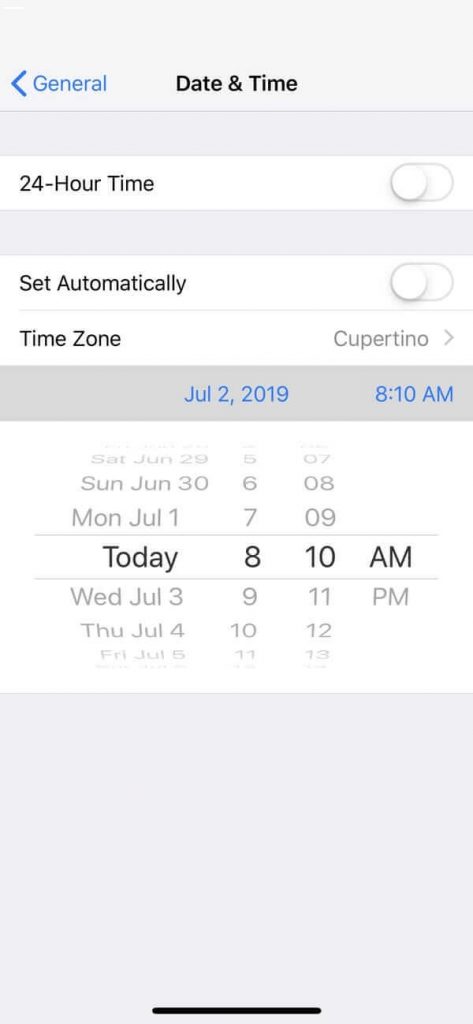
4. Go ahead and change the time and date manually.
Tip: If you don’t want your kid to use the time hack and overuse the screen, you shall set limitations on Screen Time.
- Open Settings >> Screen Time >> Content & Privacy Restrictions >> Location Services >> System Services >> Turn off Setting Time Zone. Get back to Location Services, and select Don’t Allow Changes.
Uninstall & Reinstall Apps
If you have set a screen time for a specific app, uninstalling and reinstalling do the trick. i.e., By deleting the app, it gets removed from the limitations you have previously set. By reinstalling, the same app can be used.
1. Press and hold the app for which you want to remove the screen time limit until it starts to jiggle.
2. Tap the X icon to uninstall it.
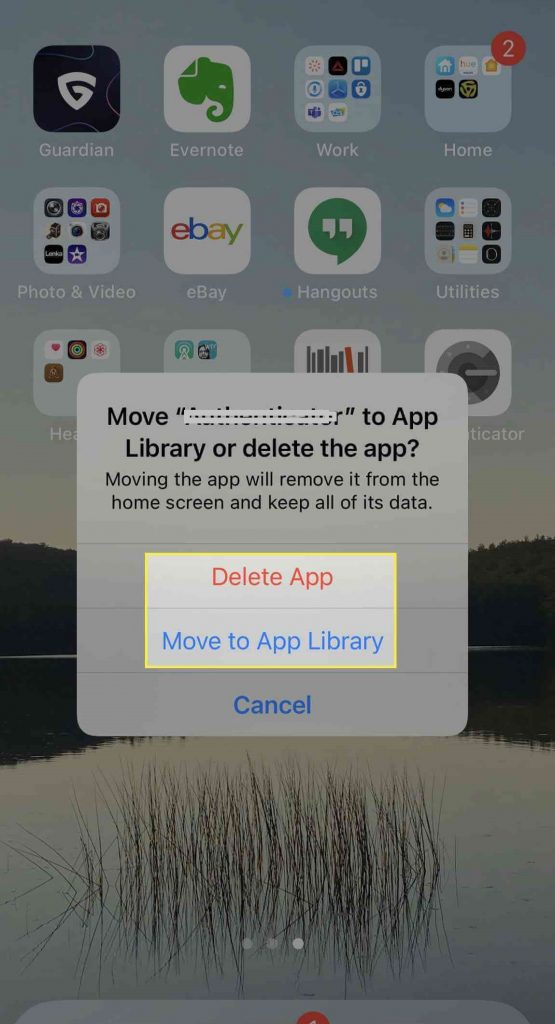
3. Confirm uninstalling the app.
4. Now, open the App Store and search for the same app.
5. Select Get to reinstall it on your iPhone.
Tip: To restrict kids from using this hack, you shall limit app purchases on Screen Time.
- Go to Settings >> Screen Time >> Content & Privacy Restrictions >> iTunes & App Store Purchases. Turn off all three options.
Use Messages App to Stream YouTube
If streaming YouTube content is the primary goal, you can bypass the screen time limit on your iPhone using the Messages app. To use this hack and stream YouTube videos, you shall follow the below steps.
1. Launch the iMessage app on your iPhone.
2. Select the Apps button and choose YouTube.
3. With this, the miniplay of YouTube appears.
4. Use this to search for and watch YouTube videos on your iPhone.
Tip: To prevent kids from accessing this trick, you shall limit content restrictions.
- Select Settings >> Screen Time >> Content & Privacy Restriction >> Content Restrictions >> Web Content and choose Limit Adult Websites. Press Add Website link to type as YouTube to block the site.
Related: How To Set Screen Time on iPhone [A Complete Guide]
Record Screen to Find Passcode
Yet another way to hack the screen time on iPhone is to record the screen as a video and find the passcode. With this, you kids can access any content without limits. To record the screen, you should enable it on the notification panel. When the screen gets recorded, you can retrieve the passcode of the iPhone. By knowing the passcode, kids can easily take advantage of communication limitations.
Tip: To limit screen time access, you shall add restrictions on the Screen Time.
- Open Settings >> Screen Time >> Content & Privacy >> Screen Recording. Select Don’t Allow, and thus, the screen recording feature gets disabled, and the screen can no longer be recorded.
Use Siri to Send Messages
Even if you have a restricted messaging service under Screen Time on your iPhone, the setting can be hacked. With the help of Siri, your kids can send messages to a contact, number, or unknown user.
Tip: You can set the screen limit to Siri access under Screen Time.
- Go to Settings >> Screen Time >> Content & Privacy Restrictions >> Allowed Apps. Now, toggle off the Siri & Dictation. With this, your kids cannot send messages over voice commands.
Bypass Screen Lock from Settings Warning
Most often, parents limit browser access while turning on screen time. As a result, screen time passwords can be hacked with the below steps.
1. Go to Settings and navigate to the Website & App Password Settings screen.
2. If there is any duplicate password used for two different websites, a warning icon appears.
3. Select the icon and click on Change Password on the menu.
4. Now, a new browser will open up, and you can enter the duplicate password for websites.
Finding the Screen Time Passcode
If the screen time passcode is not complex or if you have used the most commonly used password, there is a high chance to take advantage of the set screen time. So, it is better to set a password that your kids could not guess. Since iPhone lets you change the screen time for unlimited time, it is better to change it at regular intervals.
To change the Screen Time Passcode on iPhone
- Go to iPhone Settings >> Screen Time >> Change Screen Time Passcode.
- On the prompt, choose Change Screen Time Passcode.
- Now, enter the exisiting passcode and then input a new passcode that is strong.
- Once saved, your kids cannot change it to bypass the screen limit.
Using Apps After the Time Limit
While enabling the screen limit, the user will choose apps or websites and allow using the same for a specific time. Most often, the user will miss enabling the option that keeps the apps blocked after the set time. This again is a loophole, and as a result, the kids or adults end up using the app even after the set limit. However, the user can block the hack by enabling the option.
- Select Settings app >> Screen Time >> App Limits >> Add Limit >> choose the app category to block >> Next.
- Now, you should select a limit with one minute as a minimum.
- Turn On the option Block at End of Limit.
Factory Reset
Performing a factory reset will help you bypass the screen time limit. To carry out this, you shall proceed with the below steps.
1. Open Settings and choose General.
2. Choose the Reset option.
3. Click on Erase All Content & Settings.
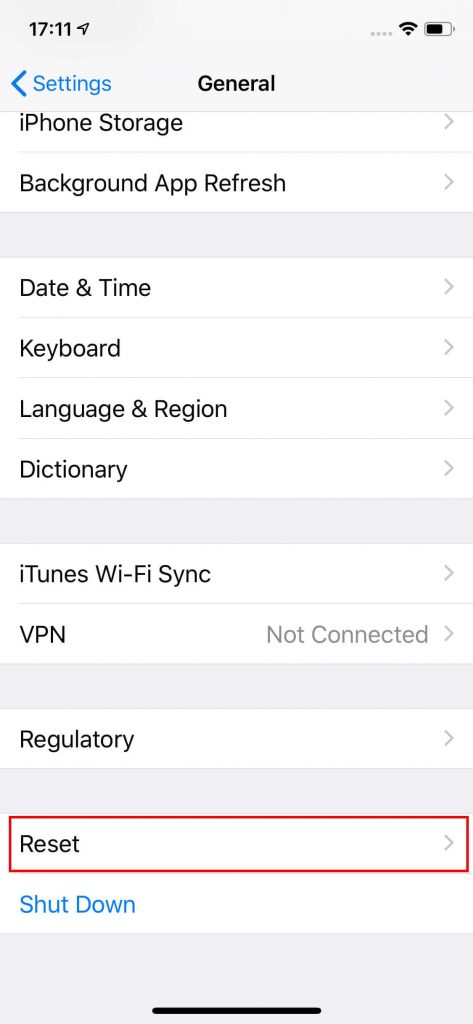
4. Select the desired option and provide the passcode.
5. When the reset is done, the screen time limit gets removed.
These were the hacks you shall rely on bypassing the screen time limitation on iPhone. To prevent your kids from accessing these hacks for screen time, you shall try the fixes provided in the respective section. Like iPhone, one could limit Screen Time on the iPad.
FAQ
To check the set Screen Time, go to Settings >> Screen Time >> Continue >> This is My iPhone/This is My Child’s iPhone. With this, you will find the screen time.
Uninstalling and reinstalling the app will do the trick if you want to hack the screen time of your favorite app on iPhone with iOS 15.
Logging out of your iCloud account will turn off the screen time passcode. In addition, you can remove the screen time passcode by selecting Forgot Passcode to reset the passcode.
Go to Settings >> Screen Time >> Turn On Screen Time >> Continue >> This is My Child’s iPhone >> enter the start and end time >> Set Downtime.
