The digital era has led almost everyone to work just by sitting. The introduction of new innovative tech products has taken control over humans. So without physical activities, human bodies are easily exposed to new diseases. Yoga is a self-healing process that develops and balances the physical, spiritual, and mental being. Doing ten minutes of yoga every day purifies the soul and body of anyone. Yoga plays an integral part in our daily life. Now, with just a tap on the Apple Watch, the users can track and monitor their yoga. Apple Watch boosts and motivates a person to do yoga by displaying several metrics, thus creating a healthy environment. In this blog, we’ve covered the complete guide on how to use the default Workout app to track yoga and how to download yoga apps on Apple Watch.
How to Track Yoga using Workout App on Apple Watch
1) Press the Digital Crown on your Apple Watch to get the home screen.
2) Locate and tap the Workout app on your Apple Watch.
3) There are different types of workouts available in the Workout App.
4) Scroll down, and you’ll see the Yoga option.
5) Set a yoga goal by tapping the three dots icon. Ignore this step if you don’t want to set a goal.
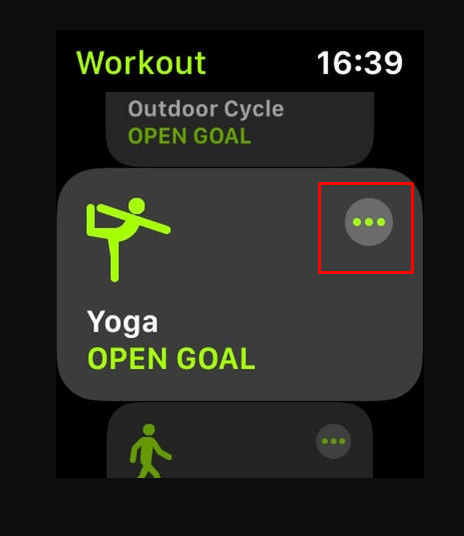
6) Tap Yoga on the screen displays a three-second countdown. Tap the screen again if you want to skip the countdown.
7) Swipe right and the screen displays several options with icons. Each icon has a function.
- Stop tracking the Yoga workout by clicking End (X)
- Pause the Yoga workout by tapping Pause (II)
- To lock the screen while doing Yoga, select Lock ( drop icon )
- To add a workout, tap New (+)
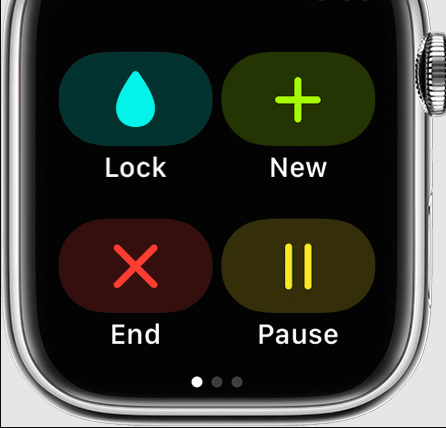
Add or Remove Yoga Metrics
1) Launch My Watch App on your iPhone.
2) Go to the My Watch tab and select Workout.
3) Tap Workout View.
4) Scroll down and select Yoga.
5) Tap Edit displayed at the top.
6) To add a metric, tap the plus (+) button, and to remove a metric, tap the minus (-) button.
7) After adding the necessary metrics, tap Done.
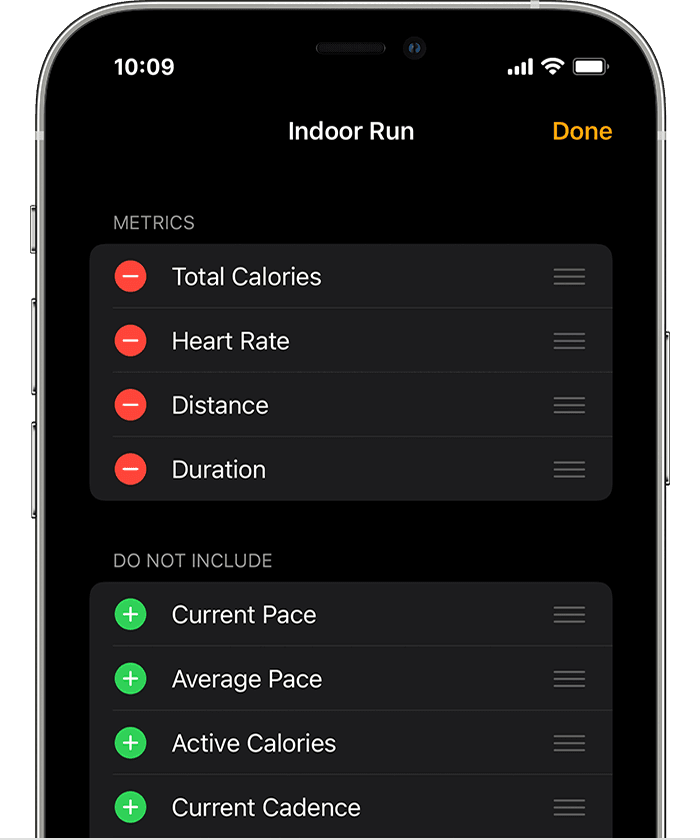
8) To view the metrics during a Yoga workout, raise your wrist and press the Digital Crown. It displays the important metrics like Active Calories, Total Calories, BPM, and MI.
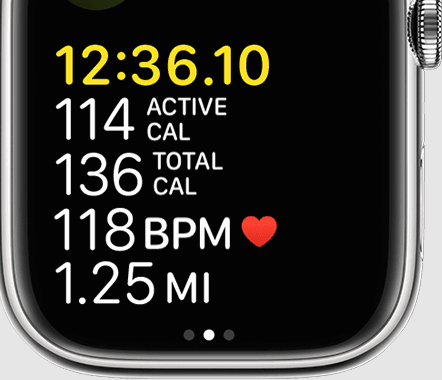
Related: How to Use Nike Run Club on Apple Watch
How to Install Yoga Apps on Apple Watch from App Store
1) Open the home screen on your Apple Watch by tapping Digital Crown.
2) Select App Store and enter the name of the Yoga App you want to install.
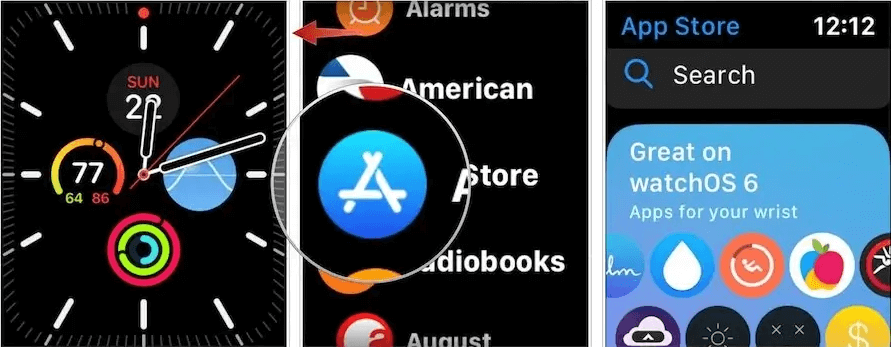
3) Tap Get to install the app on your Apple Watch.
4) Now, you can see the Yoga app on the home screen.
How to Install Yoga Apps from My Watch App
1) Open the My Watch app on your iPhone and select App Store.
2) Type the name of your desired Yoga app and click on the option Get to download it.
3) The installed yoga app will appear on your Apple Watch home screen.
4) You can also install your desired Yoga app by enabling Automatic App Install mode in the My Watch app. Enabling this mode displays the apps on your iPhone on Apple Watch’s home screen. So now, all you need is to download the Yoga app on your iPhone. If the app is compatible with watchOS devices, it automatically appears on the watch face.
Best Yoga Apps for Apple Watch
These are the best yoga apps available on the App Store. The installation procedure for these apps is listed above.
Asana Rebel
Asana Rebel is a popular yoga and wellness app that has various workout practices, including meditation. It helps shape your body and keeps your mind sharper. Asana Rebel can be integrated with Apple’s Health app to get a detailed view of health metrics. There are challenges and goals the user needs to complete daily. This app also has inbuilt music, which we can play during meditation.

Pocket Yoga
Pocket Yoga is the complete yoga guide that has more than 27 different yoga sessions. This app is completely developed to track and do yoga. There will be a detailed posing image and an instruction voice for every yoga position. In addition to this, it has a detailed description of each pose and its benefits. Those looking for a fully-featured yoga app can get Pocket Yoga.

Related: How to Check Heart Rate on Apple Watch
3 Minute Mindfulness
3 Minute Mindfulness is a meditation app that is specially developed for doing meditations and breathing exercises. The app has a complete guide on breathing exercises. Following the exercises in this app helps the users to calm their minds and increases focus on a particular task. It is one of the best yoga apps that reduce stress and anxiety.

Sworkit
Sworkit is a popular fitness app developed by Nexercise Inc. Apart from Yoga, it also includes Weight loss, HIIT, Tabata, cardio, strength, and Pilates workouts. This app is free to download and offers all the kid-related fitness content for free. To access other content, the users need to get a monthly or yearly subscription. To use this app for free, users can sign up for a 7-day free trial.

Gotta Yoga
As the name implies, Gotta Yoga is a dedicated app that is specially developed for doing Yoga. It includes various types of Yoga exercises including Vinyasa Yoga, Ashtanga Yoga, and Iyengar Yoga. This app is perfect for beginners and the video content of Gotta Yoga is available in different languages such as English, French, German, and Finnish. The users can use up to 9 Yoga classes for free. To access more than 150 yoga classes the users need to get a subscription.

Let’s wrap it up. The above given are the steps you need to follow to install the yoga apps on your Apple Watch. If you don’t like to install any apps from App Store, use the default Workout app and keep track of your yoga exercises. Hope this article benefits you. Keep your mental and physical state stable by doing Yoga.
Frequently Asked Questions
Yes. You can use the default workout app on Apple Watch to track yoga. In addition, you can also use third-party fitness and workout apps to track Yoga.
On Apple Watch, Open the Workout app >> Click Yoga >> Tap the three-dots icon >> Set a Goal.
