Apple releases new iPhone models every year at different prices. Ever since the first release, the company does various upgrades, which is one reason for iPhone’s popularity. It has never disappointed its users in terms of new and unique features. Most often, the changes are done inside, and the design or look stays the same. With this, identifying which model iPhone you are using isn’t easy. It is vital to know the iPhone you are using if you plan to sell it or before upgrading to any iOS version. Hence we have dedicated a session to deal with. What iPhone Do I Have.
What iPhone Do I Have?
If you want to find which iPhone model you own is simple if you follow the below steps.
1.On your iPhone, you shall navigate on the apps section to launch the Settings app.
2. Scroll down and select the General option.
3. Now, choose About.
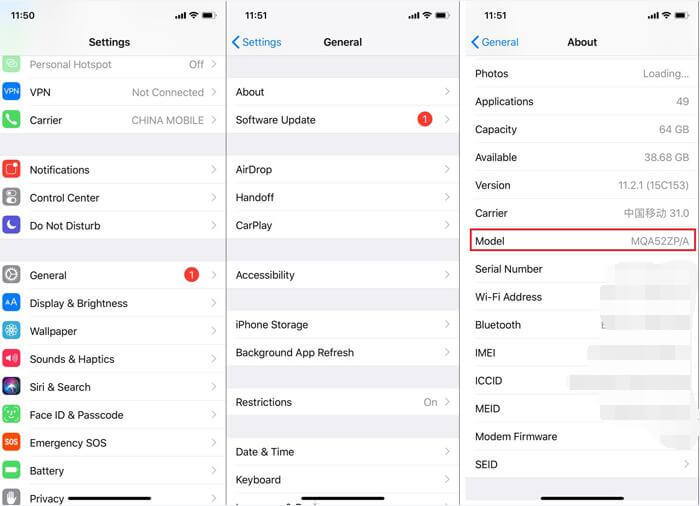
4. With this, you will find the general info about your iPhone. For iPhone 5S or later, the info covers the iOS version, storage, model number, and name.
Note: Those using iPhone 5 or earlier will not find any info regarding the model name under Settings. However, you will find the model number of your device.
5. Optionally, you shall select the number displayed to the right of the Model number. It starts with M or N.
6. The following screen will display a number beginning with A, which is the model number. With the model number, you shall find which gen iPhone you have.
Tip: To find the model number, you shall also look around the back of your iPhone and check for it.
Related: How to Restart iPhone in Less Than a Minute
Know the iPhone Models
The following are the iPhone model numbers and model Apple has so far released.
FYI: Look for the two letters before the slash to find the country of origin. For instance, LL implies the USA, C represents Canada, IP refers to Italy, IN means India, etc.
- iPhone – A1203
- iPhone 3G – A1324 & A1241
- iPhone 3GS – A1325 & A1303
- iPhone 4 – A1349 & A1332
- iPhone 4S – A1431 & A1387
- iPhone 5 – A1428, A1429 & A1442
- iPhone 5C – A1456, A1507, A1516, A1529 & A1532
- iPhone 5S – A1453, A1528, A1457, A1518, A1530 & A1533
- iPhone SE – A1723, A1662 & A1724
- iPhone 6 – A1549, A1586 & A1589
- iPhone 6 Plus – A1522, A1524 & A1593
- iPhone 6S – A1633, A1688, A1700
- iPhone 6S Plus – A1634, A1687, A1699
- iPhone 7 – A1660, A1778 & A1779
- iPhone 7 Plus – A1661, A1784 & A1785
- iPhone 8 – A1863, A1905 & A1906
- iPhone 8 Plus – A1864, A1897 & A1898
- iPhone X – A1865, A1901 & A1902
- iPhone XS – A1920, A2097, A2098, A2099 & A2100
- iPhone XS Max – A1921, A2101, A2102, A2103 & A2104
- iPhone XR – A1984, A2105, A2106, A2107 & A2108
- iPhone 11 – A2111, A2223 & A2221
- iPhone 11 Pro – A2160, A2217 & A2215
- iPhone 11 Pro Max – A2161, A2220 & A2218
- iPhone SE (2020) – A2275, A2296 & A2298
- iPhone 12 – A2172, A2402, A2404 & A2403
- iPhone 12 Mini – A2176, A2398, A2400 & A2399
- iPhone 12 Pro – A2341, A2406, A2408 & A2407
- iPhone 12 Pro Max – A2342, A2410, A2412 & A2411
That how you shall find your iPhone model number and name. You could use the provided steps to find the same when you lost the manual or the box shipped with your iPhone. For useful tips and tricks, you shall stay tuned to our blog.
