The Afterparty is an ongoing American murder mystery drama directed by Christopher Miller. Season one of this drama has eight episodes. It is a crime fiction TV series that first premiered on January 28, 2022, on Apple TV+. There are eight episodes, and the final one is scheduled to be broadcasted on March 4, 2022. The plot of this drama revolves around a murder happening at a high school reunion afterparty and the investigation to find out the murderer. Each episode of the series is the perspective of different people on what happened that night. The series is an Apple TV+ exclusive and can be accessed from those compatible devices. However, this article deals entirely with how to watch The Afterparty on Apple TV.
How to Watch Afterparty on Apple TV
1. Turn on and set up your Apple TV. Check if has an active internet connection and signed in with the same Apple ID that you have an Apple TV+ subscription.
2. Then, go to the Apple TV home screen and launch the Apple TV app on your device. You need not install the app as it comes inbuilt with the Apple TV.
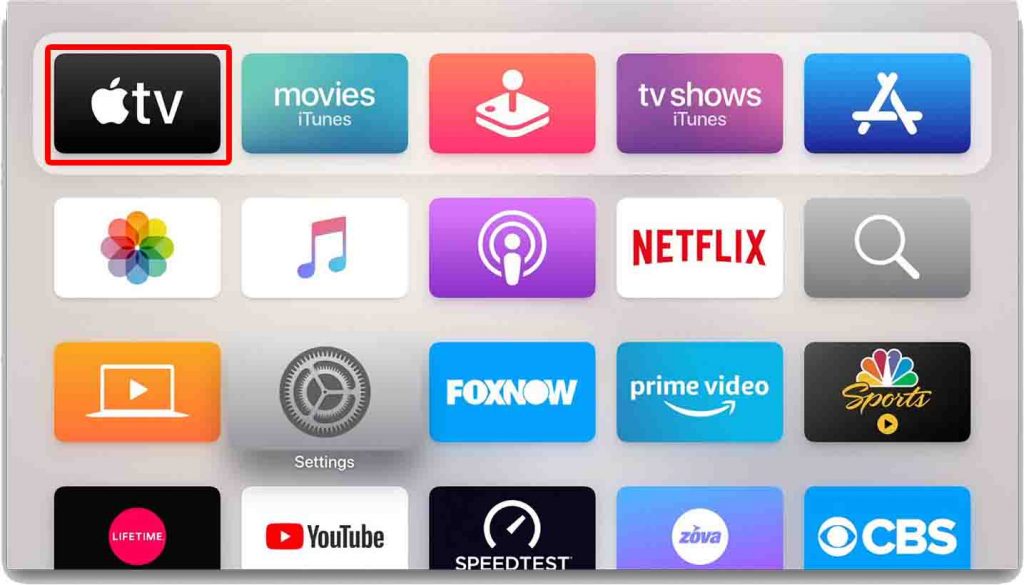
3. Now, navigate to the Originals tv+ tab.
4. Further, scroll through the contents and select The Afterparty from the list
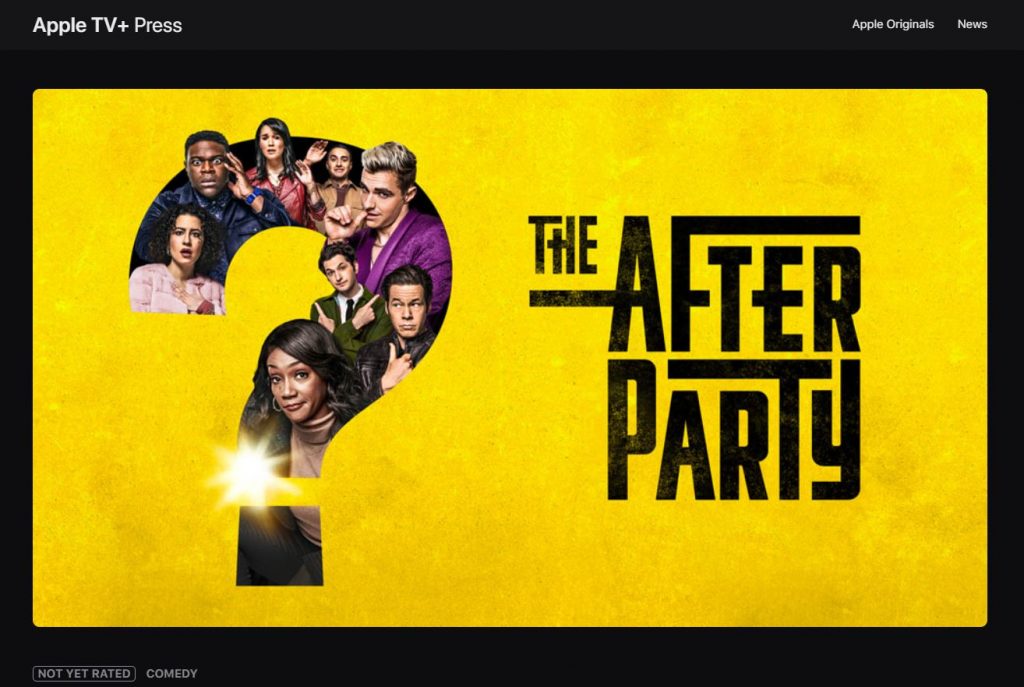
5. Finally, select the episode you want to watch and play it on your Apple TV.
Related: How to Get HBO Max on Apple TV in 2 Minutes [2 Ways]
AirPlay The Afterparty Series to Apple TV from your iOS device [Alternative Way]
1. Initially, connect your Apple TV and your iPhone or iPad device to the same Wi-Fi network.
2. Next, download and install the Apple TV app on your iOS device from the Apple App Store.
3. Then, open the Apple TV app and Log in with your Apple TV Subscription ID account.
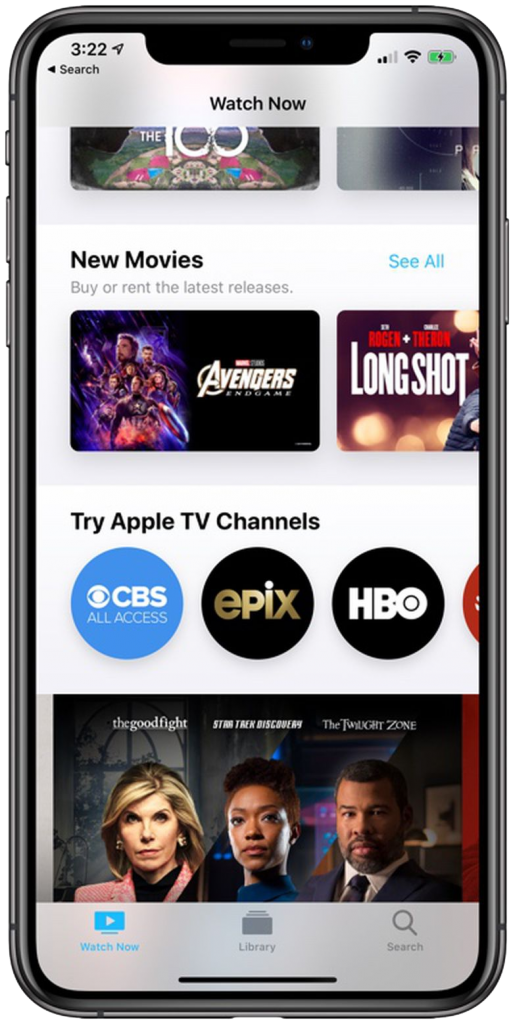
4. Now, pull up the Control Center on your iOS device and tap on the Screen Mirroring icon.
5. From the available devices, select your Apple TV device.

6. Once the connection is established, open the Apple TV app again and go to the Originals’ tv+ tab.
7. Finally, select the Afterparty from the list of programs, and it will be screen mirrored to your Apple TV device.
To Conclude
That’s it, folks. We have discussed a couple of different ways to watch The Afterparty on Apple TV. You can use either of the ways to watch Afterparty, and it will work flawlessly. Those using an older version of the Apple TV device cannot access Apple TV Plus. So, the only option you have is to AirPlay it from an iOS device. For more cool tips and tricks on your Apple devices, visit our blog.
