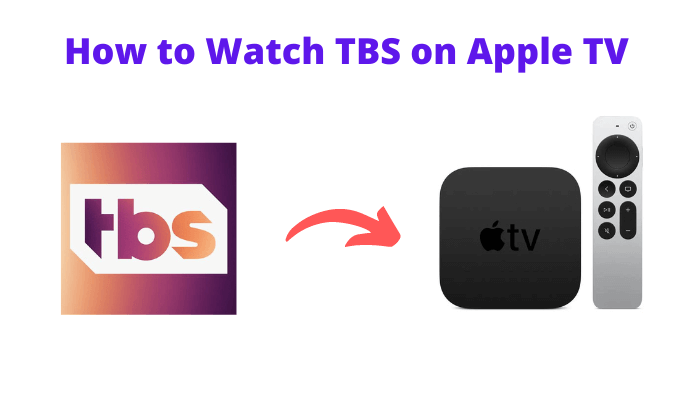TBS is one of the most popular streaming services that permit you to watch comedy, movies, TV shows, sports, and more. TBS’s most liked and well-known shows include American Dad, The Big Bang Theory, Celebrity Show-off, The Misery Index, etc. The app is almost available in different languages. You can also watch sports events like Baseball Major League, Professional Wrestling, and more. TBS app is compatible with Apple TV. If you want to watch TBS on Apple TV, you can directly get it from the App Store.
How to Install TBS on Apple TV
Those Apple TV 4K and HD users can get TBS officially from the App Store. If you want to download and install the app, follow the steps below.
1. Before installing the app, ensure the internet connection is stable to avoid inconvenience later.
2. Select the App Store option from your Apple TV Home Screen.
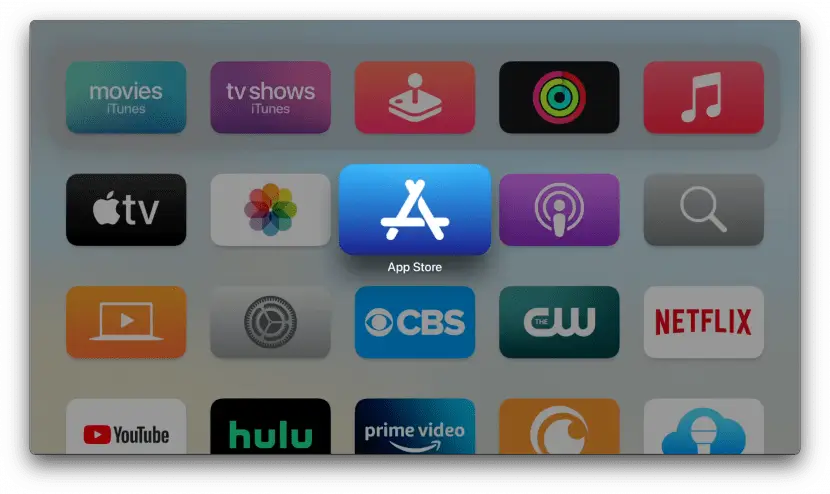
3. Click on the Search icon and enter the app name as TBS to search for it.
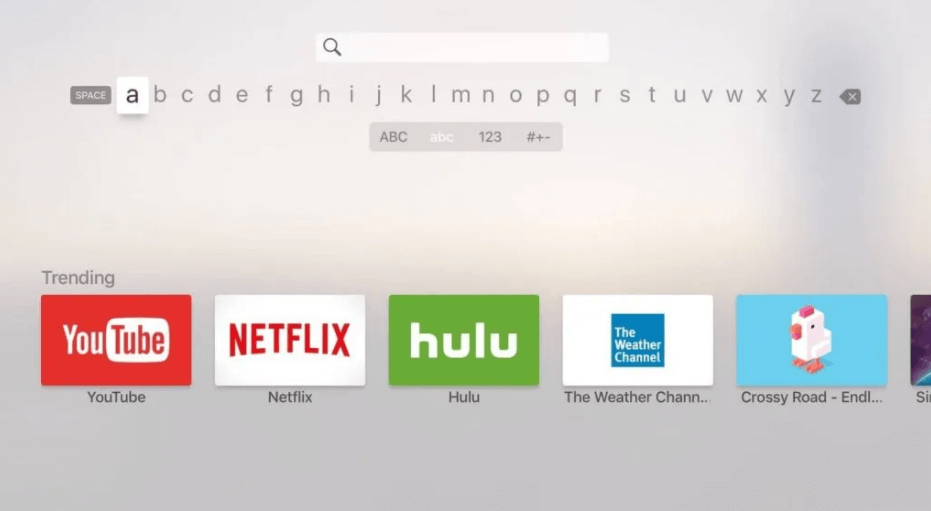
4. Choose the TBS app from the suggestion list and quickly tap the Install option to get the app on TV.
5. Within a few minutes, the apps will download, and the installation will begin on tvOS.
How to Activate TBS App on Apple TV
After downloading the app, you need to activate the TBS app on Apple TV.
1. To activate the TBS app, go to the Home screen of your Apple TV and launch the app.
2. Now, you will see the TBS activation code displayed on your TV. Make a note of it.
3. You need to launch any browser on your smartphone and navigate to the TBS activation website (tbs.com/activate).
4. Next, choose your device and click Continue. Then, input the TBS activation code you received earlier and tap the Continue option to proceed.
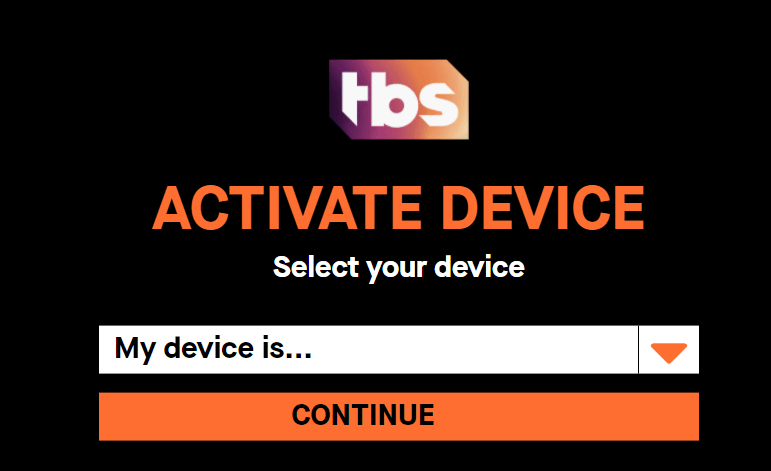
5. Once the TBS Apple TV activate process is completed, log in with your TV provider credentials.
6. Finally, you can stream your favorite content on the TBS app on your TV.
Note: It is necessary to have an account with a TV provider. If you don’t have an account, create a new one. With that, you can stream or watch the contents on the TBS app.
Alternative Method: How to Watch TBS Live on Apple TV Via Screen Mirroring
If you can’t install the TBS app from App Store, then try screen mirroring from your iOS devices.
1. Before starting the process, ensure that your iPhone uses the same WIFI as Apple TV WIFI.
2. Then, download and install the TBS app on your iPhone/iPad from the App Store.
3. Now, navigate to the Control Center and choose the Screen Mirroring option
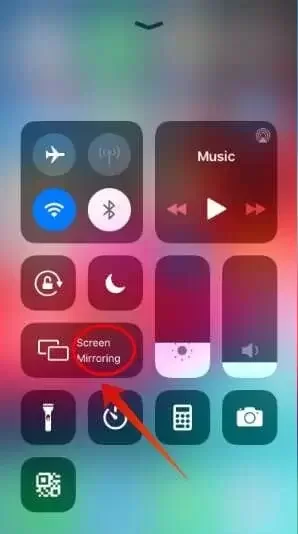
4. Next, a list of devices will be queued up. Pick your Apple TV to which you want to connect to.
5. After that, you will see your iPhone screen on your Apple TV through screen mirroring.
6. Then, open the TBS app and ensure you have signed in with your TV provider credentials.
7. Finally, you are ready to stream the contents on the TBS app on TV.
So, these are the possible ways to watch TBS shows. You can try the first method if you have the latest model with App Store. Others can use this alternative method that involves screen mirroring to TV.
FAQ
You can watch TBS on Sling TV, DirecTV Stream, Hulu, YouTube TV, etc.
The currently available shows are American Dad, Young Sheldon, Dynamite, etc.
The majority of the streaming services carrying TBS provide a free trial. For instance, if you use Sling TV, it offers 3 days free trial.
Yes. You can watch TBS without cable on Hulu.
Packages start at $69.99 per month.
Yes, you can watch TBS for free.
Yes. It is officially available on the App Store.