The podcast is a series of digital audio files that you can download and listen to using your iOS device. Apple Inc. released its Podcast application in 2012, and a later standalone version was released as a part of iTunes. It contains your favorite blogs, shows, and some interesting topics in audio format. Apple doesn’t charge its users to listen to podcasts. But to access premium content in Apple Watch, You have to buy plans from the publishers. Apple Podcast is only available for iOS users, and you can also use your Apple Watch to listen to podcasts. The procedure to play Podcasts on Apple Watch is simple, and you shall learn to play it by getting into this section.
How to Use Podcasts on Apple Watch
The below section guides you on using Podcasts with and without iPhone on your watchOS in detail.
Use Podcasts Without an iPhone
Begin by pairing your watchOS with your iPhone and connect your watch to an internet connection. The steps to use Podcasts are given below:
1. Press the digital crown of your Apple Watch to get the home screen. From there, you shall open the Apple Podcast application.
Note: You don’t have to install it as it is already a built-in application.
2. Three options will be available, namely Now Playing, On iPhone, and Library.
3. Now Playing – Tap the Now Playing option to see the podcasts that you are playing now.
4. On iPhone – Use this option to listen to podcasts that are saved on your iPhone. Under On the iPhone section, there will be four options, namely:
- Listen Now – Here, you can find the latest podcast episodes from the channel you follow.
- Shows – Here, you can find all the episodes of the podcasts that you have subscribed to.
- Episodes – Here, you can find all the episodes available in the Apple Podcast regardless of the subscription you have made.
- Station – You can add a group of podcasts that you want to watch later
5. Library – It contains the unplayed podcast episodes, and you can tap it to play on Apple Watch.
6. You need a Bluetooth speaker or earphone connected to listen to podcasts on Apple Watch.

Related: How to Unlock iPhone with Apple Watch Easily
Use Podcasts on Apple Watch With an iPhone
You can sync the podcast episodes on your Apple Watch using an iPad or iPhone. So, that you can listen to podcasts without an iPhone. The steps to use podcast on Apple Watch without an iPhone are given below:
1. Launch the Watch app on your iPhone and tap on the My Watch tab.
2. Navigate to the podcast. Select Listen Now to automatically add one episode from all your subscribed channels to your Apple Watch.
3. Select Custom to add three episodes from a specific podcast channel to your Apple Watch.
4. Now, you have successfully synced Podcast episodes to your Apple Watch and can listen to episodes without an iPhone.
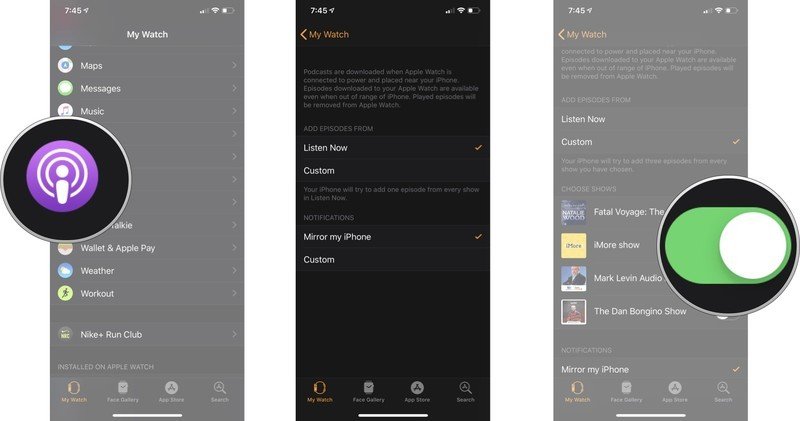
How to View the Downloaded Podcasts
1. Turn on your Apple Watch, launch the Podcasts app.
2. Navigate to click on the Library option.
3. Now, choose Downloaded and you will find all the podcasts downloaded.
These are the steps that you can use to listen to podcasts on Apple Watch with or without an iPhone. Hope you found this section helpful and interesting. For more such useful article updates, you shall visit our blog.
