Philo is one best live TV streaming services that bring a lot of live TV channels at your finger point. Besides live TV, you can watch various on-demand videos for about 60000+ hours. Philo brings more than 60 live TV channels to stream, such as AMC, Animal Planet, BBC America, BET, CMT, Discovery Channel. Hallmark Channel, HGTV, History, Investigation Discovery, MTV, Nickelodeon, and many more popular channels. Furthermore, it offers unlimited cloud DVR storage to record your favorite shows. With that, you will never miss a minute of your favorite shows. You can share your Philo account with 10 users, and each profile can have its own login details, saved shows, and watch history. Philo is a multi-platform application that is available on Firestick, Roku, Android TV, Chromecast, and more. This section will teach you to install and stream Philo on Apple TV.
How to Get Philo on Apple TV
1. Connect and set up your Apple TV and launch the device.
2. Check if your Apple TV has a strong internet connection. Else connect it to proceed.
3. Move to the home screen and launch the App Store.

4. Select the Magnifier icon from the top panel.
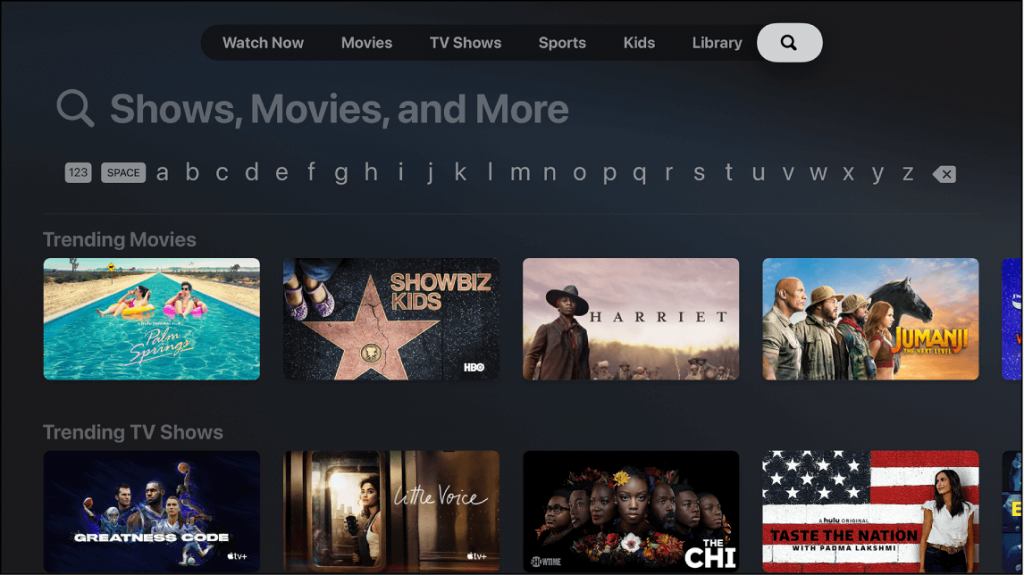
5. Enter Philo in the search field using the on-screen keyboard.
6. Pick the official Philo app from the suggestions you get.
7. Next, tap Get to install Philo on your Apple TV 4K/Apple TV HD.
8. After the installation, tap Open to launch the app.
9. Provide your login credentials and start streaming the live TV with the Philo Apple TV app.
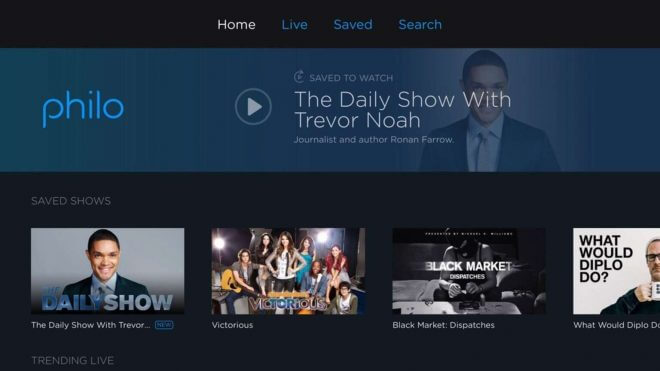
How to Watch Philo to Apple TV Via AirPlay
Besides the direct installation, you can AirPlay Philo from your iPhone/iPad to tvOS. It is particularly useful if you want to use Philo on Apple TV 3rd generation and below. Let’s get started.
1. First, connect your tvOS and iPhone/iPad to the same network connection.
2. Install Philo on your iPhone/iPad from the App Store.
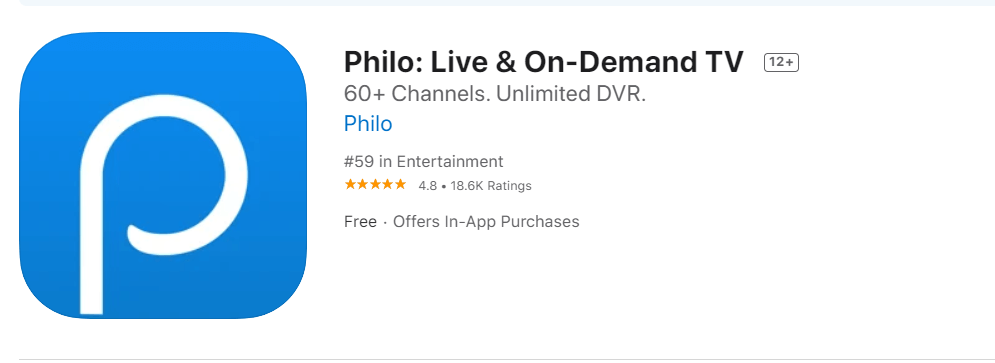
3. Launch the Philo app after installation and configure your account details.
4. Then, select and play any video you want to watch on Philo.
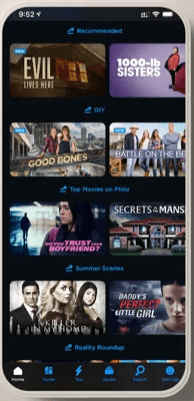
5. Now, tap the AirPlay icon from the top right corner of the player.
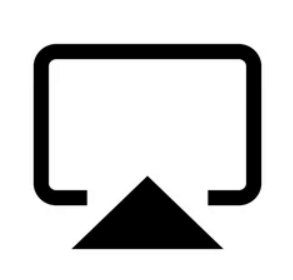
6. Choose your Apple TV name from the list of devices available.
7. Finally, the selected video will play on your Apple TV-connected TV.
To Conclude
These are the two easiest ways to watch Philo on tvOS. It allows you to stream on up to 3 devices simultaneously, and you will get 33 TV Everywhere apps. Philo is a budget-friendly live TV streaming service that costs $20 per month and so, it is the best alternative for your cable TV subscription. You get to stream live TV channels in different categories and in HD quality. Hope this article was helpful to watch the Philo TV app on Apple TV.
Frequently Asked Questions
Philo TV might buffer if your internet connection speed is low or due or limited bandwidth. To fix it up, you shall disconnect other devices connected to the same WIFI and stream the Philo app.
If Philo is not working or it crashes, it might be because of an older version of the app or your Apple TV. Sometimes, it might happen due to an internet connectivity issue. So, update the Apple TV and Philo app and fix the connectivity issue to continue using Philo TV.
Yes. Those new users will get a 7-day free trial with a Philo subscription.
![How to Install & Stream Philo on Apple TV [2 Ways Explained] install and watch philo on apple tv](https://theappletips.com/wp-content/uploads/2022/02/philo-on-apple-tv-5-1-1024x577.jpg)