Apple TV is compatible with most of the popular streaming apps like Netflix, HBO Max, Disney Plus, and so on. Paramount Plus is the newest entry of all and is a subscription-based service. With the Paramount Plus app, you can get access to thousands of live TV and on-demand content from CBS & Paramount Network. It is available in the US, Canada, Australia, Sweden, Finland, Norway, the UK, and more. With Paramount Plus on Apple TV, users can even watch live and exclusive sports, Spanish audio shows, and more. Just by connecting your Apple TV to WIFI, you can stream the entire library of Paramount+.
Quick Guide: Open App Store >> Click Search icon >> Type Paramount Plus >> Tap Get to install the app.
Is Paramount Plus on Apple TV
Yes. To get Paramount Plus on Apple TV, you must install the app from the App Store. You can also cast and stream the Paramount+ on your Apple TV using your iPhone or iPad. Once you download the Paramount Plus on Apple TV, you can watch hit movies, live and on-demand shows, etc.
Key Features of Paramount Plus
The other impressive features you will find with the Paramount+ app are as follows.
- Get access to 30000+ full episodes from popular channels like Comedy Central, BET, CBS, MTV, etc.
- With Paramount Pictures and MGM, users will get access to the biggest hits and fan-favorite movies.
- Paramount+ features the best of original shows like Halo, SEAL Team, iCarly, 1883, and more.
- It is the best platform to get 24/7 CBS news highlights and scores from CBS Sports.
- The user can create upto six different user profiles for each member in the house.
- It supports the Kids Mode profile, and thus, parents can limit what children stream.
How Much is Paramount Plus on Apple TV
There are two different subscription plans offered by Paramount+ at different prices.
- Essential Plan (with limited commercials): $4.99/month or $49.99/year.
- Premium Plan (commercial-free): $9.99/month or $99.99/year.
It is to note that the Limited Commercial plan, which was once available, is no longer available now.
Apart from this, there are bundle subscriptions with which you can watch Paramount+ and Showtime.
- Essential Plan + Showtime: $11.99/month or $119.99/year.
- Premium Plan + Showtime: $14.99/month or $149.99/year.
How to Get Paramount Plus on Apple TV
You can get Paramount Plus on Apple TV 4k or Apple TV HD if you follow the below steps.
(1) Set up and turn on your Apple TV, and launch the App Store app displayed on the home screen.
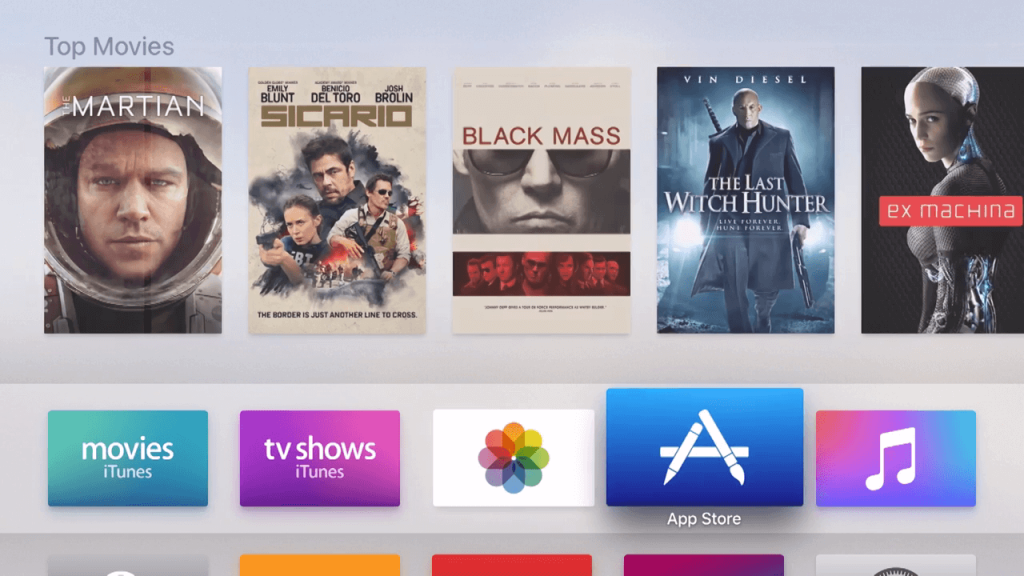
(2) You’ll find six tabs at the top. Navigate to the Apps tab and look for the Paramount Plus app.
(3) If you can’t find the app, click the Search icon.
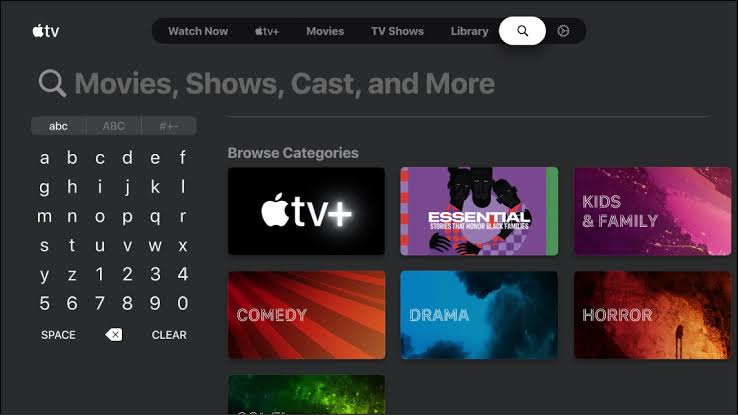
(4) Use the virtual keyboard to type Paramount Plus on the search bar.
(5) Select the Paramount Plus app from the search results.
(6) Hit the Get icon to install the Paramount+ app on your Apple TV.
(7) Then, tap the Open icon to launch the Paramount+ app and start streaming your favorite movies.
How to Activate Paramount Plus on Apple TV
Follow the below steps to activate and link the Paramount+ on Apple TV.
(1) Launch the Paramount+ app on your Apple TV. You will see an activation code on the screen.
(2) Note down the code and open a browser on your PC or Smartphone. Visit the Paramount Plus Activation website (https://www.paramountplus.com/appletv).
(3) Log in to your account and enter the code in the specified area and click the Activate button.
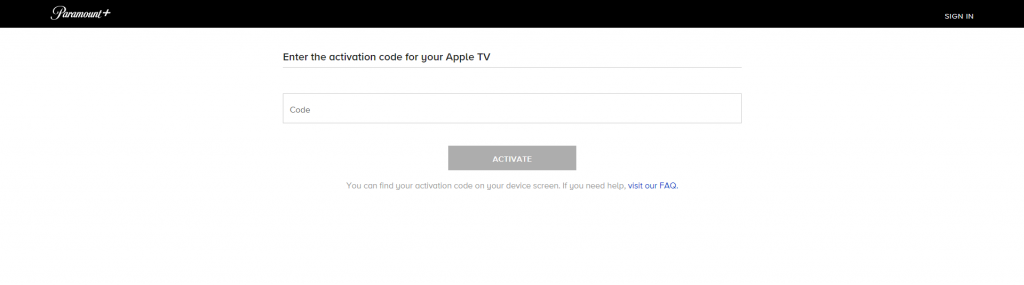
(4) After the activation, you can access the Paramount+ app on your Apple TV.
(5) Now, Tap and play your favorite TV series of Paramount Plus on a larger screen.
How to Watch Paramount Plus on Apple TV via AirPlay
If you don’t want to install the app or if you have an Apple TV 3rd generation and below, you shall AirPlay Paramount+ from your iOS device.
(1) Install the Paramount Plus app on your iPhone or iPad device using our guide.
(2) Then, connect your Apple TV to the WiFi network and use the same internet connection on your iPhone/iPad.
(2) Open the app on your iOS device and provide your Paramount Plus login account credentials.
(3) Tap the AirPlay icon displayed at the top.
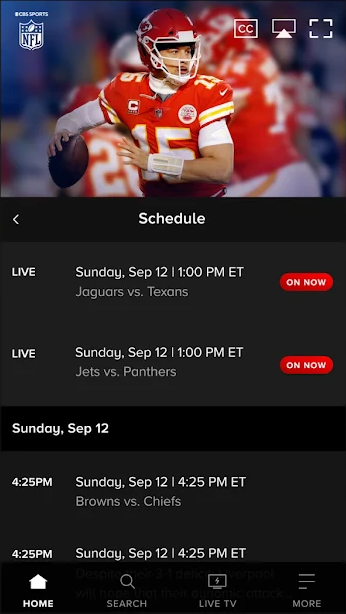
(4) You’ll see a list of devices on the screen, choose your Apple TV.
(5) Within seconds, you’ll be able to see the iPhone/iPad screen on the Apple TV. Play any video content and enjoy streaming it on a big screen.
How to Sign Up for Paramount+ on Apple TV
1) Launch the Paramount Plus app and click Sign Up.
2) Choose your desired subscription plan and hit the option Continue.
3) Enter details like Name, Email address, and Password to create your account.
4) Click Subscribe and follow the on-screen prompts to buy the subscription plan.
How to Upgrade to Paramount Plus Premium
If you want to switch the subscription plan from Essential to Premium at any time, the below steps are all you should follow.
1) From the home screen of Apple TV, select the Settings app tile to launch it.
2) Choose the Users & Accounts option.
3) Now, select your account and highlight Subscriptions.
4) You should highlight Paramount+ subscription and select Paramount+ Premium.
How to Fix Paramount+ Not Working on Apple TV
Sometimes the Paramount+ app freezes or buffers on Apple TV. If you face difficulty in accessing the app, follow the below troubleshooting steps to overcome the issue.
- Close and Re-open the app.
- Check the Internet connectivity.
- Reboot your Apple TV
- Unplug and Replug Apple TV
- Check for updates (Apple TV and Paramount+ app).
- Uninstall and Re-install the Paramount+ app.
When none of the above fixes helps in resolving Paramount+ not working issue, you shall reach out to the customer support of Paramount+. They will assist your queries, including the technical one, and helps fix the issue.
How to Cancel Paramount Plus on Apple TV
Paramount+ offers a 7-days free trial, and you can cancel the subscription at any time if you aren’t satisfied with the service.
1) Go to Apple TV Settings.
2) Select the Users & Accounts.
3) On the following screen, select your Account and then choose Paramount+ Subscriptions.
4) Click Paramount+ and select Cancel Subscription.
Paramount+ is the best streaming service that is equipped with tons of popular movies and TV series. Follow the above steps to get the Paramount Plus app on your Apple TV. Whether you install the Parmount+ app from the App Store or screen mirror or AirPlay the app from your iPhone/iPad, you will get access to all of its titles.
Frequently Asked Questions
Yes. You can stream Paramount Plus on Apple TV by downloading the app from App Store.
Paramount+ is a premium subscription service that offers two types of subscription plans – Essential Plan and Premium Plan. If you want to stream Paramount+ on Apple TV, you need to buy a subscription.
No. the Yellowstone TV series is not available on Paramount Plus. You can watch Yellowstone only on the Paramount Network app or the Paramount Network website.
You can use up to 3 devices to stream Paramount Plus at the same time.
Those new Apple TV app users will get Paramount Plus free for seven days. For this, you need to choose the Try it Free or Subscribe button and sign in with your Apple ID.
Check if the internet connection is stable and try signing in. You may not be able to sign in to Paramount+ due to unstable internet.
Yes. However, you can download the app only on Apple TV 4K or Apple TV HD models.
![How to Watch Paramount Plus on Apple TV [Aug 2022] Paramount Plus on Apple TV](https://theappletips.com/wp-content/uploads/2021/03/Paramount-Plus-on-Apple-TV.jpg)