Smartphones play a significant role in the everyday life of us. It does hold your personal or private info, so it is essential to protect them from hacker attacks. Apple excels in terms of security it offers on iPhone. But there may be times your iPhone gets hacked due to the vulnerabilities in third-party apps, suspicious links, etc. As a result, your device gets attacked by malware or hacker attacks. There may be times your iPhone functions abnormal, and it may be due to the chances of your iPhone being hacked. With this, your media files, personal details, passwords, etc., are prone to be used by hackers. Although it sounds scary, it is essential to find if your iPhone is hacked. Is My iPhone Hacked is the one question you have when you feel certain abnormalities on your phone. For that, you shall check out this section. We have come up with signs to help you identify whether your iPhone is hacked or not.
Is My iPhone Hacked – Some Signs to Identify
Any iPhone user can consider the below things to check if or not your device is hacked. Upon confirming your iPhone hack, you shall take necessary actions to protect your data.
Battery Running Out
iPhone’s battery stays for longer hours. However, it gradually decreases over time upon using apps and games. But if you can notice your device’s battery draining out faster than usual, it implies your device has been hacked. Ensure your device isn’t using any resource-hungry apps for more time.
High Data Usage
If your iPhone has malware, it uses your device data or the internet to communicate back to the hacker. Most often, the spy apps or malware will run in the background. So, you may notice your data limit exceeds, and the carrier bill is unusual than ever. It is to note that the higher data usage is one sign that confirms your iPhone is hacked.
Slow or Sluggish Performance
Those hacked iPhones may perform weird or slow down without any reason. In addition, you may find unexpected crashing, or the app takes too long to open. Sometimes, the app will freeze often or even the device will crash. It may be due to the phone’s resource being misused by the malware residing on your iPhone.
Device Heating Up
If you realize your iPhone is getting heated too often or even without using it, it is a possible sign of malware. In other words, the internet usage by the malware in the background is high, and it may be the cause. The CPU, as well as RAM, gets overheating issues when the hacker attack is high.
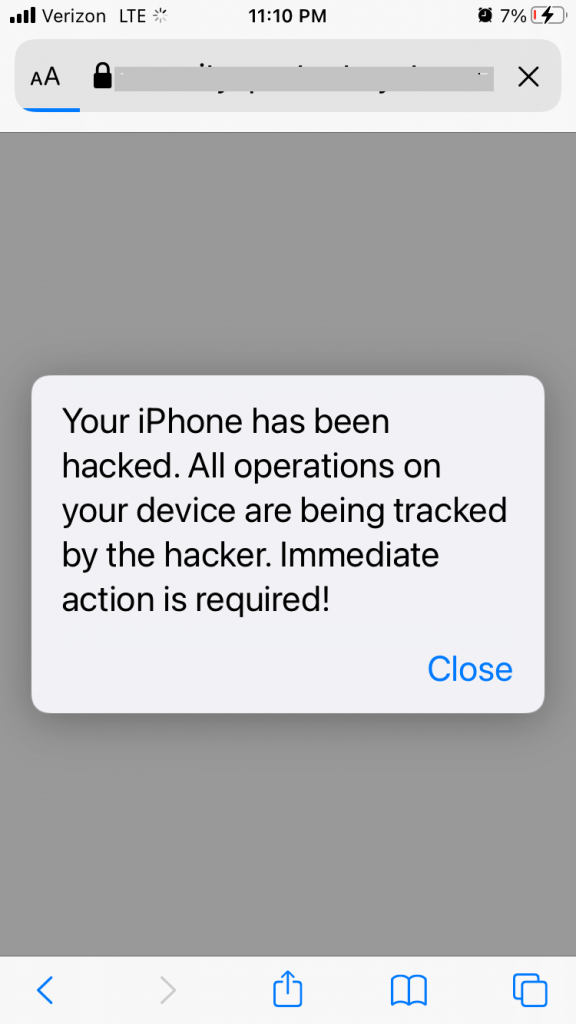
Outgoing Phone Calls or Messages / Emails Sent
If your device is hacked, the malware will make outgoing phone calls and messages to unknown numbers. So, you could check your call logs and message history for any such things. Alternatively, you shall even check your phone bills and seek help from cybersecurity when you don’t recognize them. Sometimes, the emails you send get blocked by a spam filter and this also signifies that the device got hacked. Similarly, check if the emails sent from your ID are to an unknown receiver.
Unfamiliar Apps on the iPhone
As far as iOS is concerned, hackers can use the software’s developer version and access the device. It opens up the possibility for the malware to get around the system and misuse your private data. If you could come across untrusted or unfamiliar apps that you don’t remember installing on your iPhone, this might be a sign that your device got hacked.
Unusual Pop-Ups
iPhone does bring pop-up now and then. But if you receive them more frequently that are irrelevant to you, it means the device is hacked. The constant pop-up alerts mean the device is already infected with adware. With this, your device will be forced to click or view web pages that act as revenue for the hacker.
iPhone Got Jailbroken
If you could see Cydia or other software that you have come across, your device is jailbroken. As this voids the device’s security, there is a high chance of getting infected with malware. Also, hackers can retrieve your data and monitor the iPhone remotely. So jailbroken iPhone opens up the possibility for hacker attacks.
Web Pages Looks Different
An unusual look of your default browser or a change in the default browser means the device is hacked. You would even notice a proxy that mimics a website look. You will also be prompted to provide your personal details multiple times or fill out fake forms or banners by the hackers.
Modified Settings
If you encounter your iPhone Settings have been modified without your knowledge, it means the device is hacked. It requires immediate action to safeguard your private and personal details from others.
Leaked Credentials
If you could find your username and password to be published on some websites, it could mean your iPhone is hacked. It occurs due to the service provider’s security breach, and there is a high chance for the hackers to have stolen your information.
iPhone Rebooting
When your iPhone restarts without authentication on its own, you could consider this a device hack. It occurs when a malicious app or attacker tries to use your device.
Background Noise or Interference
If you could identify background noise or interference during a phone call, it is another red flag. You could hear clicks, echoes, static, and other related noises if someone listens to your call.
Possible Ways to Remove Malware on iPhone
As stated on the above section, if you encounter one or multiple cases on your iPhone, it means your device is hacked. The malware that infected your iPhone can be removed, and some of the ways are listed below.
- Ensure your OS and apps are up-to-date.
- It is important to change the password of the device and account regularly.
- You shall delete apps on iPhone that were recently added and other unknown apps.
- Check for the app permissions and install only those apps that seem legal.
- Avoid jailbreaking your iPhone to limit third-party app installation.
That’s simple to find if your iPhone is hacked. Thus it is always advised to take regular iPhone backups to safeguard data in case such infections and data loss. You can do this manually or using a backup extractor for iPhone. Once confirmed make sure to wipe your iPhone to completely get rid of the malware on the device. Because removing a specific app might not be a proper solution as the malware could have possibly infected the vulnerable apps residing on your phone. So make a complete reset to clean your iPhone.
Checking for the malware or hacker attack on iPhone takes two minutes, which doesn’t cost you much. For more such article updates, you shall stay tuned to our blog.
