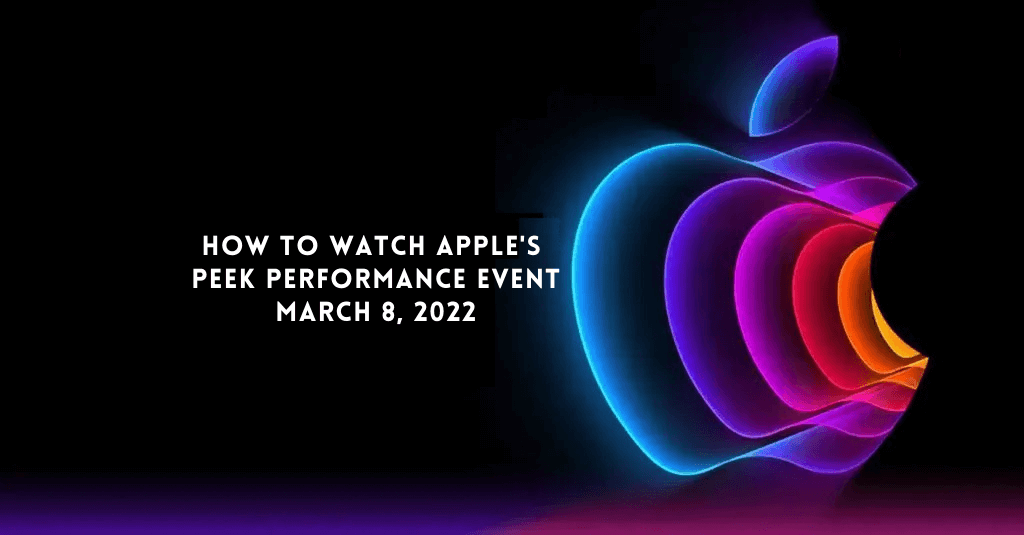Every year Apple holds its events to introduce all its new products and services to the world. Apple calls it a Special Event. Now, the company is all set for its next event of 2022, which is going to take place on March 8, 2022. The event holds the tagline “Peek Performance.” At this event, we can expect a new iPhone, iPad to new MacBook Air, and a new 27-inch iMac. And also Apple is going to introduce the next generation of Apple silicon, the Apple M2, 5G enabled iPhone, SE3 in this event. So, the Peek Performance event will be more exciting for Apple users. In this section, let see when the Apple event takes place and where to watch the event.

When Does Apple Event Take Place?
The Peek Performance Event of Apple is going to take place on Tuesday 8 March 2022 at 10 AM PDT/1 PM EDT OR 6 PM BST for the people in the UK. Upon considering the pandemic, Apple Inc. has made it a virtual event and is all set to broadcast from Apple Park in Cupertino, California.
How Can I Watch the Apple Event?
You can watch Apple Event via the Apple Event page and through the Apple TV app on your iPhone, iPad, Apple TV, and Mac. And the event also will be available on Apple’s YouTube page.
Products That We Expect on March Event
The list of the devices expected on Apple’s Peek Performance March Event 2022 are listed below.
- iPhone SE3
- iPad pro
- iPad Air
- Midrange Apple display
- 27-inch iMac
- MacBook Air
- MacBook pro
- Mac Mini
- iPhone 14
- Apple Watch Series 8
- AirPods Pro 2
- Apple AR/VR Headset
Related: How to Add and Customize New Unity Lights Watch Face
What Are Apple’s Other Events?
After the spring event, in June, Apple hosts WWDC (Worldwide Developers Conference), from which you get software updates for iOS, iPadOS, watchOS, tvOS, and macOS. And there is an event that takes place in September, which is the primary iPhone event.
That’s all about the upcoming Apple Event. Besides this, you can even catch up on the video replays of almost all of the Apple events from 2007 on Apple Events podcasts. Apple users will be benefited from all these events. If you find any difficulty streaming the Apple Event on its official website, you can check the unofficial stream.
Frequently Asked Questions
You can watch the Apple Event on its official website and via the Apple TV app.
Apple Event takes place on March 08, 2022, at 1 PM ET.