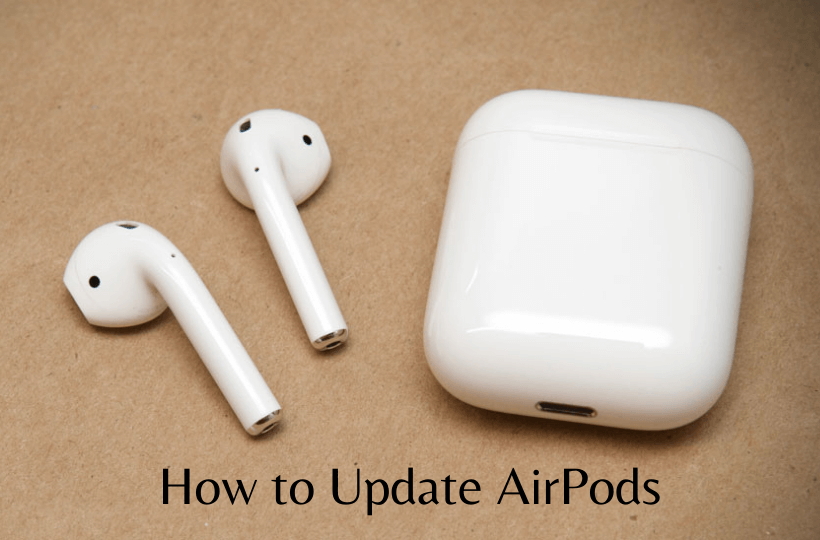AirPods are the best wireless earbuds by Apple. They give you outstanding audio quality, and you can use them at any time conveniently. You can pair AirPods with iPhones and Android phones quickly via Bluetooth. Once you charge the Airpods fully, you can use them for up to 30 hours. If you want to save the battery, you can use one AirPod. In case you lose your AirPods, you can even track the AirPods with Find My app. By enabling Double-Tap on the AirPod feature, you can do double-tap functions like activating Siri, controlling the audio, playing the next track, and more. Apple releases new firmware for Airpods now and then to improve the performance and fix bugs. The latest firmware for AirPods is 4E71. If you haven’t updated your AirPods firmware, update AirPods now.
How to Update Airpods, AirPods Pro, AirPods Max
There isn’t any procedure to follow to update your AirPods software. Usually, AirPods get updated automatically when you put them in the charging case if a new firmware version is available. However, you can check the firmware version of your AirPods on your iOS device to know whether the AirPods are updated or not.
How to Check your AirPods’ Firmware Version
1. Open the Settings app on your iPhone/iPad.

2. Click General and then the About option.
3. Tap on AirPods.
4. Check the number that is shown beside your Firmware version. If the version is not 4E71, then follow the below-given steps to update the AirPods.
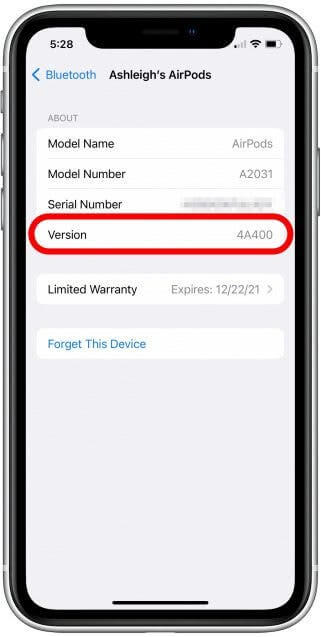
Note: This method is applicable to all AirPods models, including AirPods 1, AirPods 2, AirPods 3, AirPods Pro, and AirPods Max.
Alternatively, you can also navigate to Settings >> Bluetooth >> tap the i icon next to the AirPods and view the firmware version of your AirPods.
How to Update your Airpods or AirPods Pro Firmware
1. Put your AirPods in the charging case.

2. Connect the charging case to a power source using the lightning to USB cable or with the wireless charging case.
3. Keep your iPhone/iPad near the charging case and check whether the iOS device has an internet connection.
4. That’s it. Your AirPods will be updated after a few minutes.
Tip: Turn Off AirPods to save battery.
This is how you can update your AirPods. Once you update the AirPods, you will see increased performance with them.
Frequently Asked Questions
To change the name of your AirPods, launch the Settings app and go to Bluetooth >> info (i) icon >> tap name and enter the new name.
The AirPods will update automatically when you put them in the charging case.
Keep the AirPods in the charging case and place your iOS device near the case, and your Airpods will be updated.
You can ask Siri to adjust the volume on your AirPods.
Open the Settings app and select your AirPods Pro name and tap the info (i) icon next to the AirPods and flip the toggle next to the Spatial Audio option.
You cannot change the AirPods name on Android.