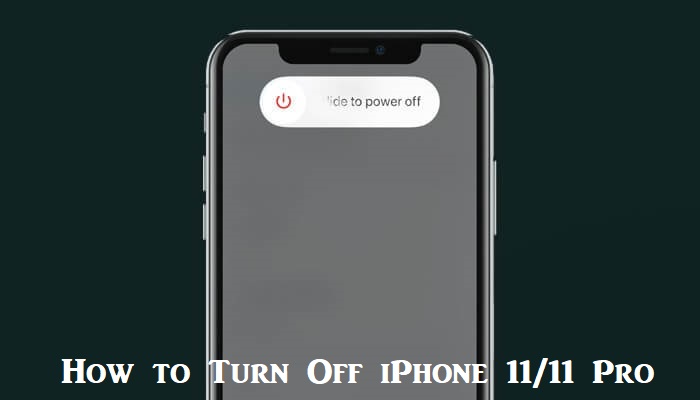Turning off an iPhone is one of the most basic functions you need to know. With earlier models of iPhone, you just need to press the Power button for a few seconds. You can then turn off your phone with the Power Slider. However, with the latest models of iPhones, this is not the procedure. So, if you own a newer iPhone, say iPhone 11/ 11 Pro, the procedure to turning it off is different. That is why we have decided to guide you on how to turn off iPhone 11/11 Pro. So, today let’s discuss three different ways to turn off your iPhone 11/11 Pro easily.
How to Turn Off iPhone 11/11 Pro
The below section explains the procedure to power off your iPhone 11 or iPhone 11 Pro models in different ways.
With Physical Buttons
You can simply turn off your iPhone 11 and 11 Pro with just its buttons. Before getting started, make yourself familiar with the physical buttons of the iPhone. It has a Volume Up and a Volume Down button on the left side. At the same time, you can find a single Side button on the right side. You can make use of these button combinations to turn off your device easily.
1. Long-press the Volume down button and the Side button at the same time.
2. A Power Slider that says, Slide to power off appears on your screen.

3. Now, you can release pressing the button.
4. Slide your finger on the Power Slider from left to right on your screen.
5. It will turn off your iPhone immediately.
Using the Settings app
Using the physical buttons on your phone is a convenient and easy way to turn off your phone. However, you might come across situations where you need alternative ways to turn it off. You can turn off your phone with the Settings app.
1. Open the Settings app on your iPhone.
2. Choose the General option from the Settings menu.
3. Scroll down the menu and tap on the Shutdown option.
4. The Power Slider appears on your screen.
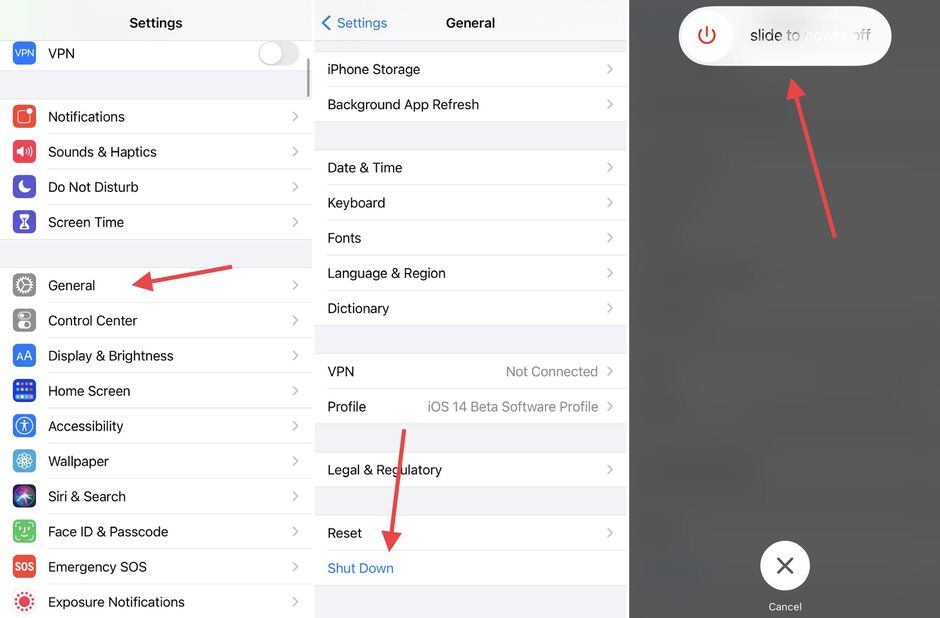
5. Slide your finger on the Power Slider from left to right.
6. With this, iPhone 11 series will turn off immediately.
Related: How to Close an App on iPhone 11 in Less Than One Minute
How to Turn Off iPhone 11 Pro/11 When Frozen
Sometimes your phone might be unresponsive or freeze. If this happens, you can fix them by force turn off the iPhone. It will turn off your phone and you shall then turn it on the back again.
1. Press and release the Volume Up button.
2. Also, press and release the Volume Down button.
3. Long-press the Side button for a few seconds.
4. Release your finger as the Apple logo appears on the phone’s screen.

5. Within a few seconds, your iPhone turns off completely.
6. Soon your iPhone turns on after the restart.
While trying to turn off your phone, sometimes the Siri interface appears. It mostly occurs as you would have pressed the Side button mistakenly. It implies that the other buttons were not properly pressed. So, you need to try turning it off again from the start. With a forced restart, you can eliminate most firmware errors without losing data on your phone. Hope you find it easy to turn off your device with this article. For more simple guides and updates, visit our blog.