AirPods are wireless headphones that help you to make calls and listen to music and podcasts wirelessly. You can pair your AirPods to all the Apple devices as well as to non-Apple products. It gives you a noise-free listening experience. To get a 360-degree surround sound effect, you can turn on spatial audio on AirPods. You can ask Siri to adjust the volumes of your AirPods, play the next track, and more. Further, you can charge your AirPods easily using a lightning cable and a wireless adapter. After one full charge, you can use AirPods for more than 24 hours. To increase the battery life of your AirPods, you can use one AirPod for listening, and also, you can turn off your AirPods when not in use. If you are wondering how to turn off AirPods, here is the solution.
How to Turn Off AirPods
Unfortunately, you cannot turn off AirPods in anyways. If you don’t want to use the Airpods, you can just keep them in the charging case to stop the audio. Otherwise, you can turn on automatic ear detection and turn off the double-tap function to turn off Airpods.
How to Turn On Automatic Ear Detection
1. Go to Settings on your iPhone/iPad.
2. Tap Bluetooth.
3. Tap the info (i) icon next to your Airpods.
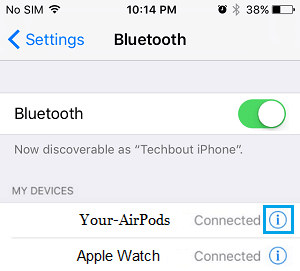
4. Toggle the switch next to the Automatic Ear Detection option.
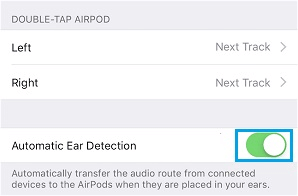
Tip: Users can follow this instruction on all AirPods models – AirPods Pro, AirPods Max, AirPods Gen 1, AirPods Gen 2, and AirPods Gen 3.
How to Turn Off AirPods using Double-Tap Function
1. Navigate to Settings >> Bluetooth.
2. Click the i icon next to your AirPods.
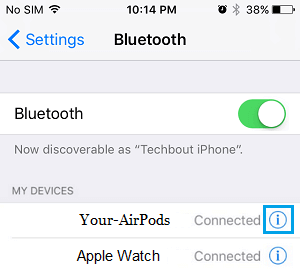
3. Choose either the Left or the Right AirPod.
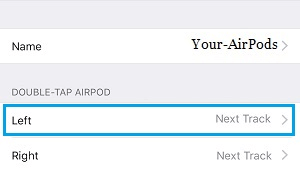
4. On the next screen, choose the Off option.
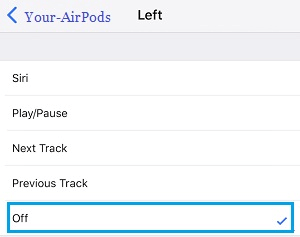
Related: How to connect AirPods to Roku TV
That’s it. These are the two alternative ways you can use to turn off your AirPods. By turning off the AirPods, you conserve the battery.
Frequently Asked Questions
To turn off Airpods voice notifications, go to Settings >> Notifications > turn off the option Announce Notifications.
To turn off AirPods from reading texts, navigate to Settings >> Control Center > Announce Message and tap the – icon next to the Announce Messages option.
Turn on automatic ear detection or turn off the double-tap function to turn off AirPods.
Go to Settings >> Bluetooth >> i icon >> Noise Control >> turn off Noise Cancellation.
If AirPods are not in use, just put them in the charging case.
You cannot turn off the AirPods charging case.
By removing your AirPods from the Find My application, you cannot track your AirPods location.
![How to Turn Off AirPods and Save Battery [All Versions] learn to turn off airpods](https://theappletips.com/wp-content/uploads/2022/05/How-to-Turn-Off-AirPods.png)