Apple has designed iPhone with ultimate security and privacy in mind. While the chance of getting viruses on malware on iPhone is rare, they can still occur. Your iPhone gets infected by viruses if you have opened any suspicious links or downloaded an untrusty app. If you own a jailbroken iPhone, the risk of getting viruses is high. As a result, your device may not work properly, or it might bring in issues. Also, when your iPhone has a virus, apps will crash unexpectedly, and you will notice any untrusted app and pop-ups. You will find performance issues, battery issues, etc. To overcome any such scenarios, you need to know how to get rid of the virus on your iPhone.
How To Get Rid of Virus on iPhone
Do the following things one by one to remove the virus from your iPhone in the best way possible.
Restart your iPhone
A simple restart will fix almost any issue, including virus removal. To restart iPhone, press and hold the power button until you see the Slide to Power Off slider. Now, slide to the right, and your iPhone will turn off. To turn it on, gently press the power button till you get the Apple logo.
Delete Suspicious Apps
If you find an app that looks suspicious, you can delete them. It is so simple to delete apps on iPhone. Make sure to keep an eye on the list of apps your iPhone has now and then. To delete untrustworthy apps, you shall press and hold the app icon. You need to click on Remove App on the menu to delete it.
Clear History & Website Data
If you doubt your iPhone has got a virus because of clicking on the suspicious link, you could go-ahead to clear the browser history and data. With this, the old or unused files will get removed, and your iPhone may function better. Safari being the default browser, the steps given will help you clear the history.
1. Launch the Settings app on your iPhone.
2. Choose Safari from the available option.
3. Click on Clear History and Website Data.
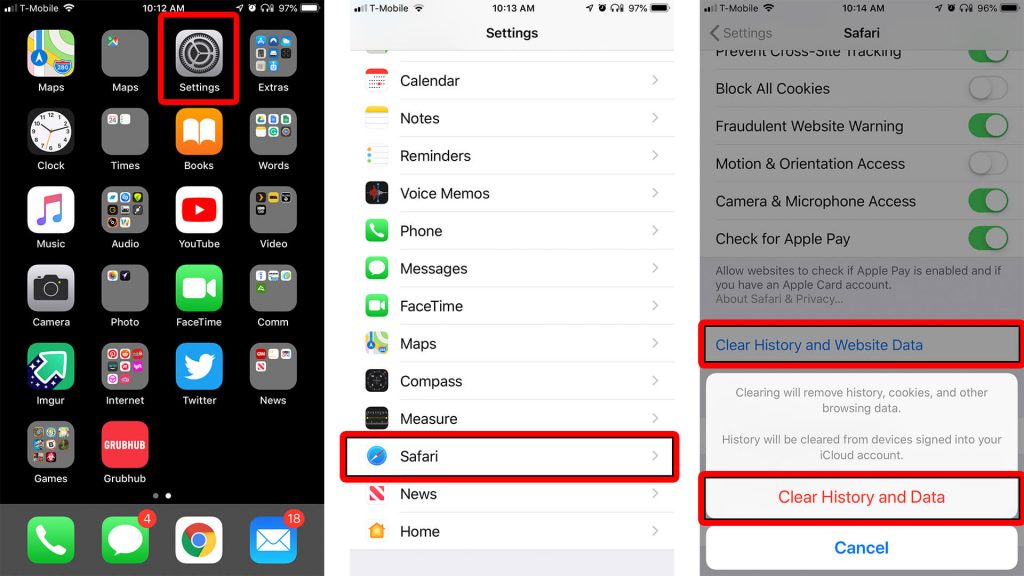
4. Select Clear History and Data.
Restore iPhone to Previous iCloud Backup Version
When your device has a virus, and if you want to remove it, restore iPhone to the previous backup version. You can restore the backup from your PC or get it saved on iCloud and iTunes. For this, you should turn on the backup on the iCloud option. To do this, open Settings and select iCloud. Check if iCloud Backup is turned on to restore it. When turned off, you cannot restore it.
Reset All Content & Settings
When any of the above ways doesn’t remove the virus on your iPhone, you can try resetting all content and settings. To reset, open Settings and select General. Go ahead and select Reset to thereby choose to Erase All Content and Settings.
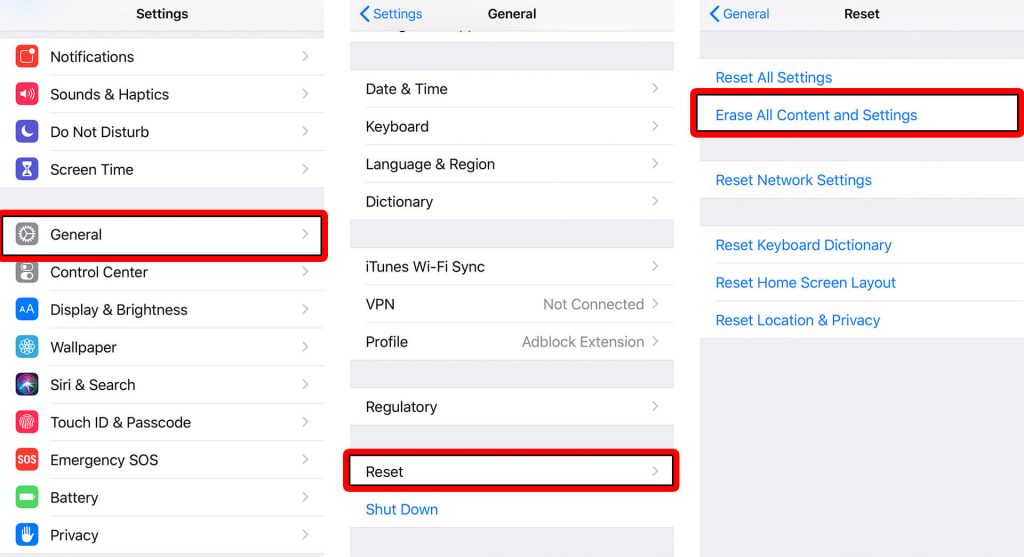
Tip: 8 Ways to Fix iPhone Could Not Be Updated Issue
To Conclude
Jailbreaking iPhone isn’t legal and recommended as it brings in viruses and malware. Ensure you don’t bypass the built-in security of your Apple iPhone to stay away from viruses and other problems. Also, keep your iPhone up to date with the latest version. For more such useful tips and tricks, you shall stay tuned to our blog.
