Your Apple Watch might get dirt due to sweating, dust, lotion, perfume, and many more things your hands come across. By wearing an unclean watch, you might get in contact with bacteria and other harmful microorganisms. Sometimes, the wristband starts to stink due to over-sweatings. You should clean your Apple Watch to keep yourself from infections and skin allergies. So, it is important to clean your Watch at least once every two weeks. Cleaning your Apple Watch will help maintain the overall health of the device. i.e., the benefits include saving battery on the Watch and faster performance even after years of purchasing it. Although cleaning the device may sound simple, it isn’t the case with Apple Watch, and so is this article. It is because the user needs to be extra careful while dealing with the watch face.
How to Clean Apple Watch
Do not use strong soaps, cleaning products, external air, abrasive materials, or external heat sources to clean your Watch. Your Apple Watch will get damaged if you use any of the cleaning materials. To clean and dry your Apple Watch Face, follow the steps below.
#1. Initially, tap and hold the side button to turn off your Apple Watch.
#2. Remove the charger from your watch If it is connected.
#3. If you are using a non-water-resistant band like Stainless steel or leather band, remove it from your Apple watch.

#4. Wipe your Apple Watch Face with a non-abrasive lint-free cloth.

#5. You can dampen the cloth lightly with the free water or hold your Watch under the slowly running lukewarm fresh water for about 10 to 15 seconds, if necessary. If your watch is too oily or sticky, you shall follow this step or otherwise, you can skip this step.
Important Note: It is important to eject the water from Apple Watch to prevent your device and its parts from getting damaged.
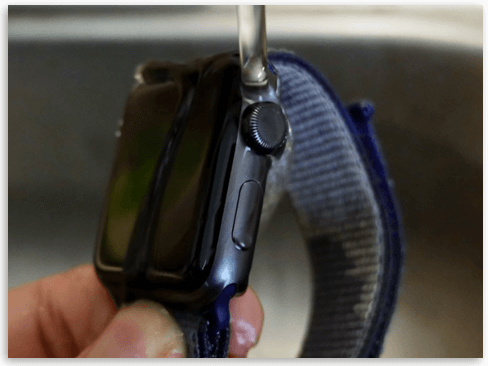
#6. Use a non-abrasive lint-free cloth or soft cloth to dry your Apple Watch. Don’t forget to dry off the back crystal of the watch.
How to Clean Apple Watch Digital Crown
If you can’t remove the Apple Watch Digital Crown or it gets stuck or won’t move, check around the Crown to find any dust particles or other materials that are stuck around. If you have found any debris, then follow the steps given below to clean your Apple Watch Digital Crown.
[1]. When Apple Watch is turned on, you should turn it off and remove it from the charger if connected.
[2]. If you are using a non-water-resistant band like Stainless steel or leather band, you need to remove it from your Apple watch.
[3]. Hold the Digital Crown of your Watch under slow-running fresh lukewarm water for at least 10 to 15 seconds.
Note: You should not use soap or any other cleaning products.
[4]. Turn and press the Digital Crown continuously so that the water runs over the tiny gap between the Crown and the housing.
[5]. Finally, dry your Apple Watch with a non-abrasive lint-free cloth or soft absorbent cloth.
You shall dry the surface of the Digital Crown, the space between the Crown and the watch case, and the rest of the watch.
How to Clean Apple Watch Bands
You can follow the steps below to clean your Apple Watch band. If you are using a non-Apple band, then these cleaning steps won’t applicable. Follow the care information provided with the particular band type and even during changing the Apple Watch Band.
For Leather and Fabric bands:
1). Initially, remove your band from your Apple Watch.
2). Wipe your Apple Watch band with a non-abrasive lint-free cloth.
3). You can dampen the cloth lightly with the free water or hold your watch under the slowly running lukewarm fresh water for about 10 to 15 seconds, if necessary. But do not soak the leather bands in water.

4). Completely dry the band before attaching it to the Apple Watch Face.

Note: Leather or Fabric bands are not water-resistant. Do not dry under direct sunlight or at high temperatures, or in high humidity. Do not use the external air to dry the band.
For Water Resistant Band:
Water-resistant bands like an Apple Watch Band, Solo Loop, Sports Band, Nike Sport band, or any Metal Band can use 70% of isopropyl alcohol wipes or 75% of ethyl alcohol wipes, or Clorox Disinfecting wipes to clean the band. You can also use the hypoallergenic hand soap for cleaning, but do not use the cleaning product, which contains hydrogen peroxide. You can also clean other bands, buckles, and other closures by following the steps mentioned below.
1). Initially, remove your band from your Apple Watch.
2). Wipe your Apple Watch band with a non-abrasive lint-free cloth.
3). You can dampen the cloth lightly with the free water or hold your watch under the slowly running lukewarm fresh water for about 10 to 15 seconds, if necessary.
4). Dry the watch band thoroughly before attaching it to your Apple Watch.
Frequently Asked Questions
Use the non-abrasive lint-free cloth to clean your Apple Watch strap or band.
Just drop water on the Side button of your Apple Watch. Or follow the steps to clean the digital crown given above.
Yes, you can clean the Apple Watch Nylon band by using a non-abrasive lint-free cloth.
Initially, put your Watch in Water mode and then remove the band. Hold the speaker under light running water. Then rotate the crown to eject the water. Finally, dry the watch with a clean and soft absorbent cloth.
It can be cleaned with 70% of isopropyl alcohol wipes, or Clorox Disinfecting Wipes, or 75% of ethyl alcohol wipes.
It can be cleaned using alcohol wipes. Use a small brush to remove any visible dirt.
![How to Clean Apple Watch [Tips & Tricks] How to Clean Apple Watch](https://theappletips.com/wp-content/uploads/2022/07/How-to-Clean-Apple-Watch-1-1.png)