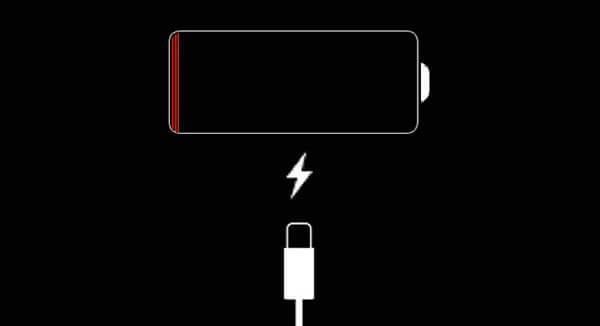Apple iPhone is a pathfinder, and there are many unique features found on most smartphones in the present. Noticeable things include wireless charging, wireless headphones, face recognition, and more. So it is obvious that Apple adds new features with every model it releases. The device is designed to withstand for longer hours with the advanced battery. Upon unboxing, you will find an AC Adapter and charging cable for charging the device. However, it is not necessary to charge your device in the usual way. Yes, you heard it right. iPhone users can charge the device without the AC adapter and power outlet. There are multiple ways to do it, and you can choose whichever way is easy or convenient for you. To know more on how to charge your iPhone without a charger, read the section further.
How to Charge your iPhone Without a Charger
We have rounded up the possible methods that help you charge your iPhone without a charger here in this section.
Use a USB Port
If you have an iPhone-compatible charging cable, you can try this way to charge your iPhone than the usual way.
You can plug the cable’s charging end into your iPhone and connect the USB end to the computer’s USB port.
Tip: When the device charges, you will find the charging icon on the iPhone. Else try with a different USB port.
Alternatively, if you are in a hotel, airport, or coffee shop, you could check for the USB ports. You can connect the charging cable to it and charge your iPhone.
Wireless Charging
Those with iPhone 8, 8 Plus, X, and later models can use the wireless charging port or mat. All you should do is place the iPhone on the charging surface and watch it charge.

Car Charger
When you are on a road trip, you could better use the charger on your car to charge your iPhone. For this, you need a USB cable that is compatible with iPhone. Just connect it to the charging port on your car to charge your iPhone.

Also read: How to Approve Mac from iPhone using iCloud [Easy Guide]
MagSafe Charger
If you want to charge your iPhone 12 or later wirelessly at a faster rate, opt for MagSafe Charger. All you should do is connect the USB-C connector on the MagSafe Charger to the USB-C power adapter. With this, your iPhone will get the most efficient wireless charging speed of 12W. Just face the MagSafe Charger face up and place the iPhone on it.

Portable Charger or Power Bank
It’s better to have a portable charger in hand whenever you take a vacation or if you travel a little longer. It is a better option when you are in a place that doesn’t have a USB port.
There are portable chargers available at different prices, voltages, and you could buy one that comes under your budget. Make sure you are choosing the power bank that is iPhone compatible and lets you charge multiple times.

Backpack or iPhone Case with Integrated Battery
You will find lots of backpacks with integrated batteries. Look for such bags and use them to charge your iPhone. You can store things in the bag while you can use it to charge your iPhone as well.
You can even try buying an iPhone case with an integrated battery. With the 700mAh case, you will get twice the battery life of your iPhone.

Check for the chargers that work by absorbing the camping burner’s heat, converting it into energy, and charging the iPhone. It will be beneficial if you take up picnics, hikes, and camping.
Solar Chargers
If you prefer the eco-friendly way of charging your iPhone, get a Solar charger. It uses direct sunlight by absorbs the sun’s rays and converts them into energy. You can connect your iPhone to the solar charger to charge it.

You might find this useful: How to Add Audiobooks to iPhone in 3 Ways [Easy Guide]
Hand-Crank Portable Chargers
You can invest in hand-crank chargers, and it will help you charge your iPhone without electricity. It is a great option for emergencies and outdoor adventures. All you need to do is connect the charging cable to your iPhone and crank until your device gets the required power.
That was all the possible ways in which you can charge your iPhone without the charger. Let us know if there are any other ways in which the device can be charged as comments. For more tips and tricks, stay tuned to our blog.