It is quintessential to stay up to date with what’s happening in and around the world. Among the hundreds of apps that deliver news, Apple News+ is a trustworthy option. It is a subscription service that costs $9.99 and brings you world-class journalism, important stories, thought-provoking articles, etc. Despite all the news it brings you, it holds few issues. Some instances include the interface of Apple News isn’t friendly, it takes too much time to load magazines and more. Whether you want to end with the free trial or don’t prefer using the service, the company doesn’t restrict you from canceling the subscription. With this, you don’t have to pay $9.99 every month, and you get the chance to resubscribe for it in the future. Get in the section below for the instruction on how to cancel Apple News+ subscription.
How To Cancel Apple News+
The below section guides the steps to cancel Apple News+ subscriptions on different devices.
Cancel Apple News+ on iOS Devices
You can unsubscribe from the Apple News Plus subscription from your iPhone and iPad. Since there are slight variations in the steps, we have guided you separately.
On iPhone
1. Navigate to click on the Settings app on your iOS device.
2. Go ahead and tap on the profile name to open the Apple ID preferences.
3. Choose Subscriptions to proceed further.
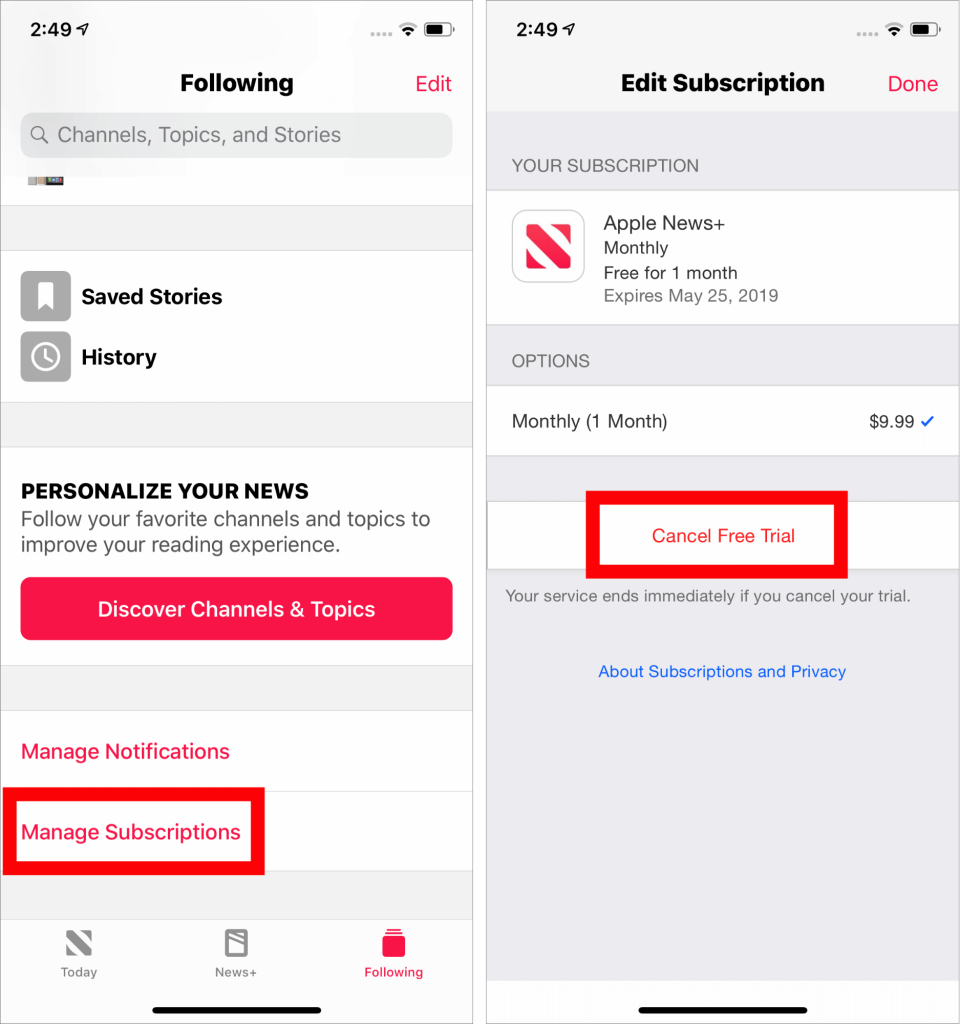
Related: How To Cancel Apple Music Subscription Instantly on any Device
4. Look for Apple News+ among the subscriptions list and select Cancel Subscription or Cancel Free Trial.
On iPad
1. Open the Settings app and select the View Apple ID.
2. Enter the password associated with your account.
3. To manage the subscription, choose Subscriptions.
4. Navigate to select the Apple News app subscription.
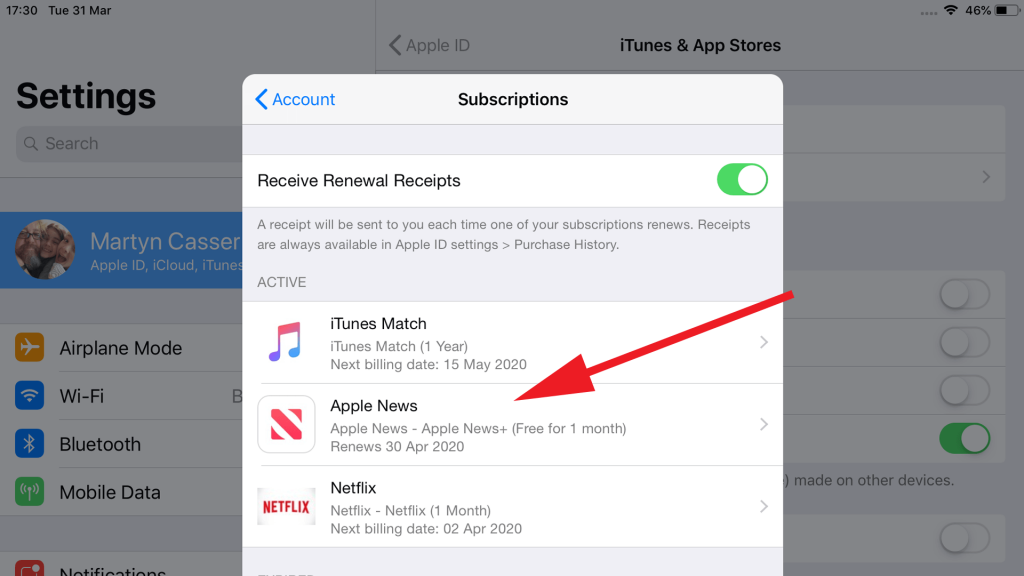
5. Tap on the Cancel Subscription or Cancel Free Trial.
Cancel Apple News+ on Mac
It is possible to unsubscribe Apple News Plus subscription from your macOS. The below steps is all you need to follow to do the same.
1. On your Mac, select the Apple logo on the menu bar to open the App Store.
2. Select the name available at the bottom of the screen.
3. Choose the View Information option.
4. Provide the password and select Sign In.
5. Choose the Manage option.
6. Now, click on the Cancel Subscription button next to Apple News Plus.
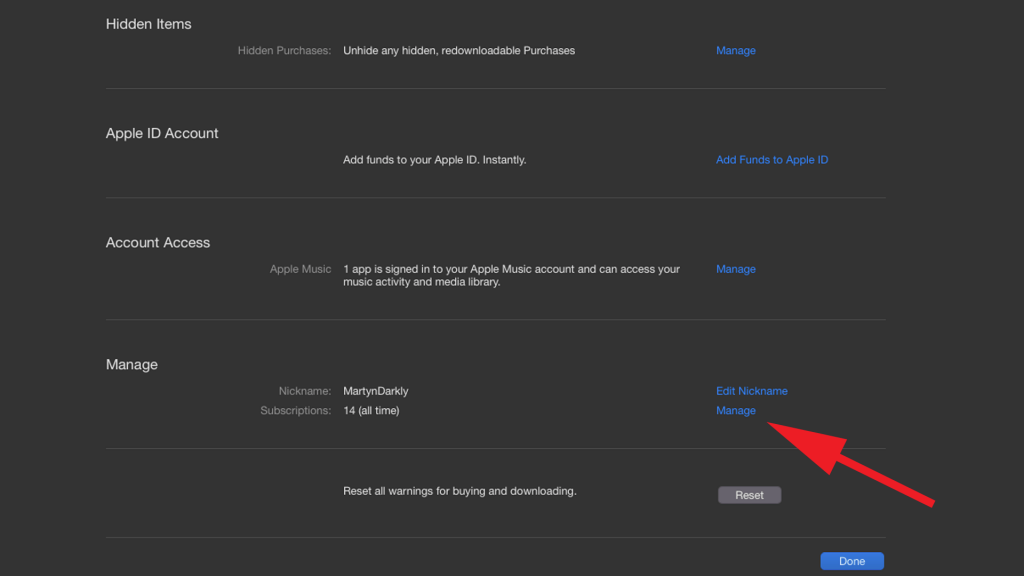
7. Finally, you should confirm the cancellation.
Cancel Apple News Plus on Apple TV
Those using Apple News on tvOS can unsubscribe to the plan with ease by following the below section.
1. On your Apple TV, you should select the Settings option.
2. Choose Users & Accounts.
3. Click on the Subscriptions option under the Manage column.
4. Go ahead and select the Apple News subscription.
5. Select Cancel Subscription.
These were the possible ways in which you can cancel your Apple News Plus subscription using any of your Apple devices. This way, you shall save your bucks from not paying for the service each month. Stay tuned to our blog for more useful tips, tricks, and interesting articles.
