Apple Watch is the best smartwatch used by billions of people in the world. It offers a lot of features to keep you fit and healthy. It also comes with more accessibility features. With Fitness+ on Apple Watch, you get a lot of workout videos and yoga videos to do. Like an iOS device, you can install and update apps on Apple Watch directly from the Apple Watch App Store. Moreover, it tracks your movement and heart rate. If you want to get the most accurate report of your movement and heart rate, you have to calibrate your Apple Watch. Calibrating your Apple Watch also helps you to improve the accuracy of your distance pace and calorie measurements. If you are wondering how to calibrate your Apple Watch, look into the below section.
How to Check Settings for Calibration
First, make sure that your Apple Watch is prepared for calibration to check your daily activity. To do that, follow the steps given below.
1. Open the Settings app on your iPhone.
2. Click Privacy and then choose the Location Services option.
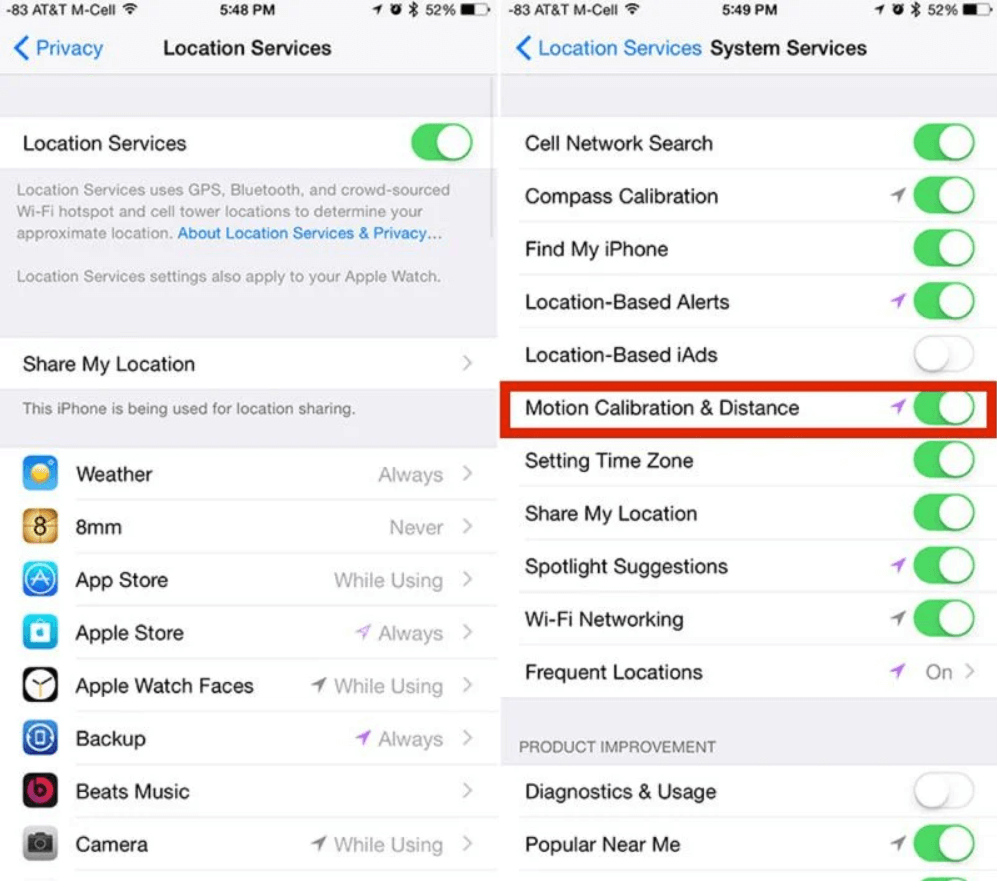
3. If the Location Services option is not turned on, then swipe the button to the right to turn on location on the iPhone.
4. Further, scroll down and click on the System Services option.
5. Under that, turn on the Motion Calibration & Distance option if it is not turned on.
Note: You can calibrate Apple Watch on the following models, Apple Watch Series 1, Series 2, Series 3, Series 4, Series 5, Series 6, Series SE, and Series 7.
How to Calibrate Apple Watch
Before calibrating your Apple Watch, you have to walk or run at your normal pace for 20 minutes. Only then your watch can measure the distance you travel.
1. First, wear your Apple Watch and go to an open outdoor area where you get better GPS reception and clear skies.
2. If you don’t have Apple Watch Series 2 or later, you have to take your iPhone for GPS.
3. Launch the Workout app and click on Outdoor Walk or Outdoor Run.

4. Based on the option you choose, walk or run for a minimum of 20 minutes.
5. When you finish the workout, swipe right in the workout app and click End.
6. This will calibrate your Apple Watch.
If you have the Apple Watch Series 1 or later, take your iPhone with you and make sure that your iPhone faces the sky. Apple Watch uses all your personal information to calculate how many calories you burn accurately. If there are any changes, you can update your personal information.
1. Open the Watch app on your iPhone.
2. Click on the My Watch tab and click Health.
3. Choose Health Profile.
4. Under that, tap Edit and make the changes you want and click on the Save button.
How to Reset your Calibration Data on Apple Watch
1. On your iPhone/iPad, open the Apple Watch app. If not available, install it from the App Store.
2. Click on the My Watch tab.
3. Under that, choose Privacy and click the Reset Fitness Calibration Data option.
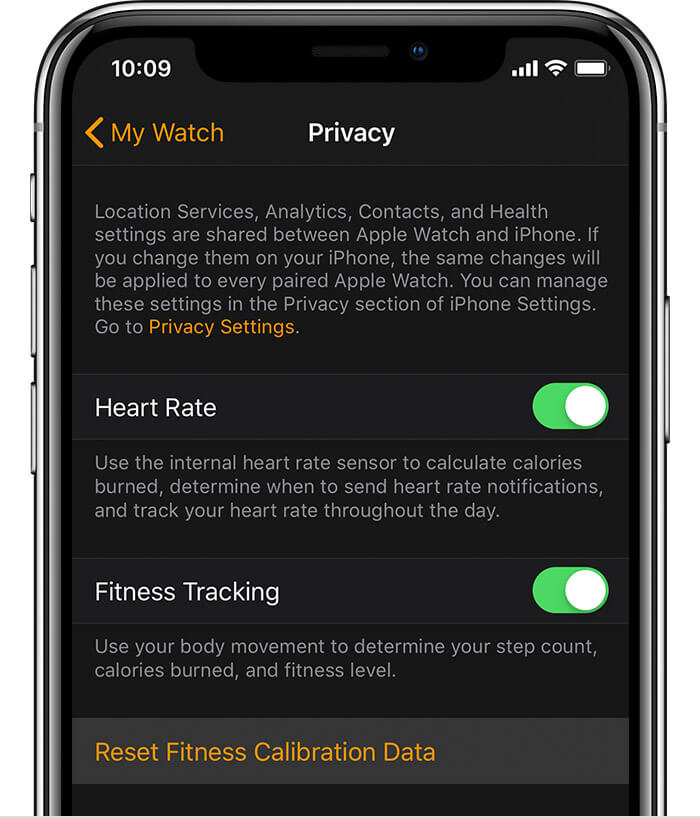
4. Reset the information you want and click on Save.
Now, you can quickly calibrate your Apple Watch. Calibrating your watch can improve its accuracy in measuring your walking, running, and exercise, and also check the accurate Heart rate on Apple Watch.
Frequently Asked Questions
On your iPhone, launch the Watch app and navigate to Health >> Health Details, and view your information.
Launch the Watch app and go to the Health section. Tap on View My Health Data and select Measurements. Then, you can edit the information as you wish.
Open the Watch app on your iPhone and navigate to the My Watch tab >> Privacy >> Reset Fitness Calibration Data.
Launch the Workout app on your Apple Watch and tap Outdoor Walk and walk for 20 minutes.
Yes, Apple Watch calibrates when you walk or run for 20 minutes outdoors automatically.
To make your Apple Watch more accurate, you can update your personal information to date, enable Wrist Detection, and calibrate your Apple Watch.
Go to Location Services on your iPhone in the Settings app. If the Location Services option is turned on, then your Apple Watch is calibrated.
