All of the Apple devices, including the Apple Watch, offer the best security. Even the user cant unlock their device without entering the passcode. The feature is effective if your Apple device is lost. So, that strangers can’t access your data. But this specific feature can be annoying to the user itself. Because they cant unlock their device if they forget their passcode. The only way to unlock your Apple device will be resetting your passcode. But this will lead to data loss, and you have to set up your Apple device once again. So if you forgot the passcode on Apple Watch, you can unlock it by resetting it. When you forgot the Apple Watch passcode and looking for resolving the same, you will find this section informative.
How to Resolve Forgot Passcode on Apple Watch Issue
Check out the below section to reset your watchOS to resolve the forgot Apple Watch passcode issue in different ways.
- By using Apple Watch
- By using your iPhone
Note: As said, data stored on your Apple will be lost when you reset your Apple Watch. But Apple takes necessary measures to back up your data. Your data will be stored on an iCloud account that is paired to your iPhone. It happens when the paired iOS device and your Apple Watch are close to each other. So, you can restore your data once the setup begins.
Reset Apple Watch
The steps to reset and unlock your Apple Watch using the watchOS itself are as follows.
1. Connect your Apple Watch to a power source. Don’t disconnect it until the process is complete.
2. Press and hold on to the Side button until you get the Power Off option. Then, hold on to the Digital Crown until you get the Erase All Contents and Setting option.

3. Tap on the Reset option twice to enter into recovery mode.
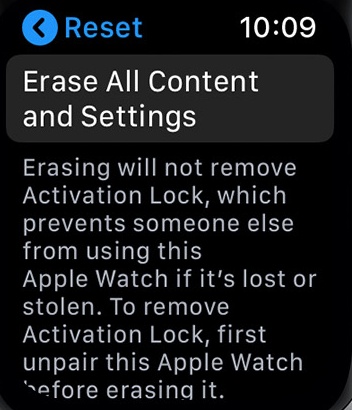
4. The process will take a couple of minutes to reset your Apple Watch. You have to set up your device once again to reset your device.
Related: How to Unlock iPhone with Apple Watch Easily
Reset Apple Watch by using iPhone
The steps to unlock your device using your iPhone are:
1. Open the Watch App on your iPhone and select the My Watch tab.

2. In the My Watch tab, Select General and scroll down the screen to the last to select the Reset option.
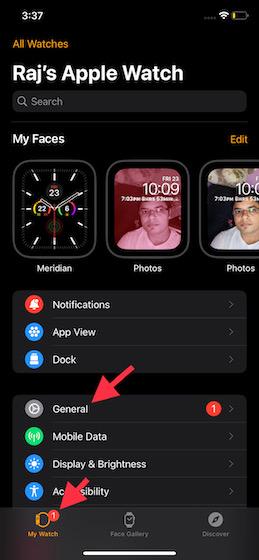
3. Then, select Erase All Contents and Setting option to reset your Apple Watch. A confirmation message appears as a pop-up at the bottom of the screen. You shall accept it.
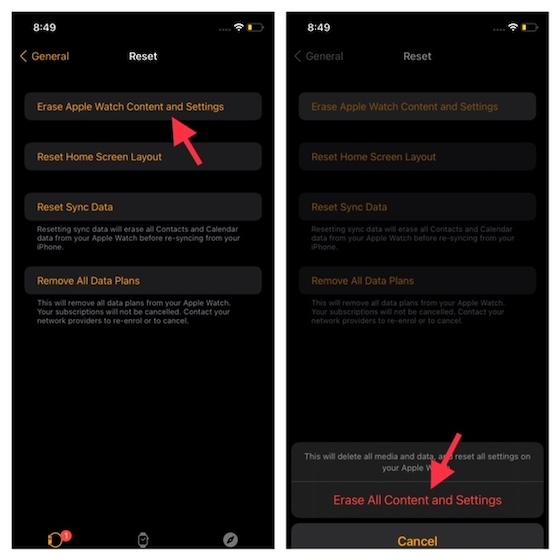
Related: How to Fix Apple Watch Pairing Failed Issue Effectively
4. At last, you can unlock your Apple Watch by setting up the device.
These are the steps that you can use to unlock if you forgot the passcode on Apple Watch. Hope you found this section helpful and interesting. For more such useful article updates, you shall visit our blog.
