CBS is one of the entertainment apps for watching popular TV Shows, Movies, News, Sports, and more. It has an extensive collection of libraries, so you have many shows to watch, and you won’t get bored of watching the repeated shows. The login process is not required, and you can watch the contents on any device. Just the way you access CBS Interactive’s Paramount Plus on Apple TV, you can watch all the CBS content on your Apple TV, and you can install it from Apple App Store. Some well-known shows on the CBS app are iCarly, Avatar, The Good Wife, A League of their own, etc. With CBS on Apple TV, you can stream the content on four channels live TV NFL, CBS Sports HQ, ET Live, and CBSN. Apart from that, the episodes telecasted on TV get uploaded to this app within 24 hours.
CBS Subscription Plans and Prices
You can use CBS for free, but if you want to use additional features of the app, then you can own any one plan below as per your monthly budget. If you choose CBS Commercial free plan, you can watch a bundle of CBS All Access channels and show time.
- CBS All Access Limited Commercials Plan – $5.99
- CBS All Access Commercial FreePlan – $9.99
How to Install CBS on Apple TV
CBS app is available on Apple App Store. Follow these steps below to install the CBS app on your Apple TV 4K and HD.
1. First, turn on your TV and verify whether the internet connection is proper to avoid inconvenience later.
2. Now, launch the App Store that displays the letter A in blue on your Apple TV.
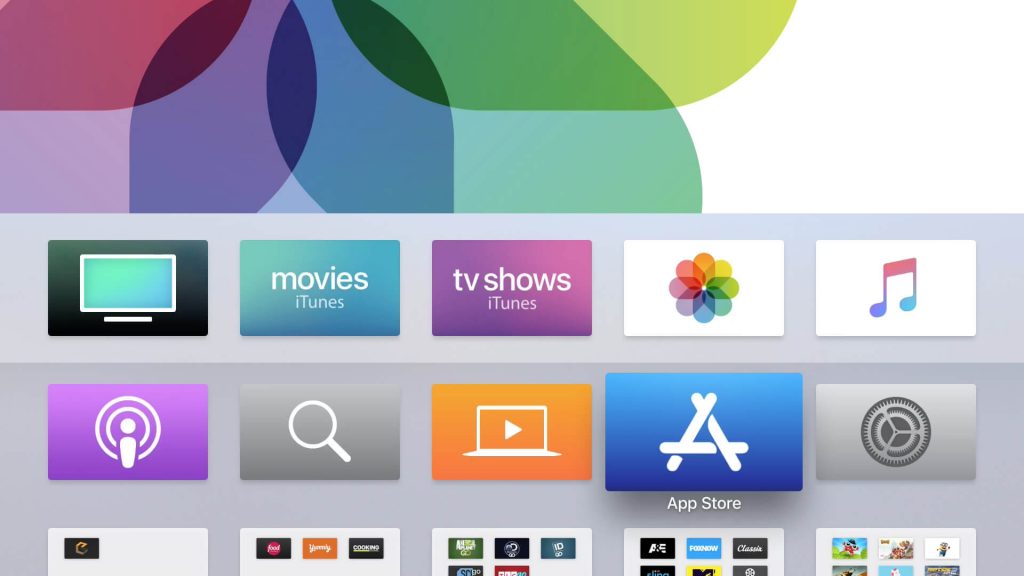
3. On the search bar, type CBS and press Enter to find the app.
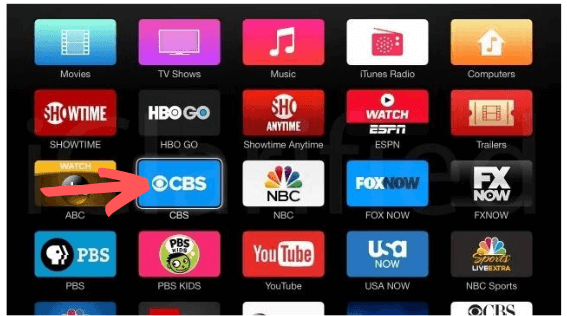
4. Choose the CBS app icon from the search list and tap the Get button to download and install the app on your Apple TV.
5. Within a few minutes, the CBS app gets downloaded, and the installation process will begin.
6. Once installed, tap the Open button and launch the app on your TV.
There are lots of best apps available on the Apple App Store and you shall add and watch Peacock TV on Apple TV to stream live TV, sports, news, and more.
How to Activate CBS on Apple TV
Once the installation is done, you must activate CBS on tvOS. To activate the app, follow the below steps:
1. Launch the CBS app on your Apple TV from the home screen or the apps section.
2. On the upper right of the screen, hit the Settings option.

3. You will now see Sign in manually or with a code option. Select either of the ones based on your preference. Here we choose the Sign in with code option.
4. Then, the activation code appears on your screen. Note it down for the further procedure.
5. Launch any TV web browser and navigate to https://www.cbs.com/activate/appletv/.
6. Now, input the code you noted earlier on your screen and hit the Activate button below the code column.
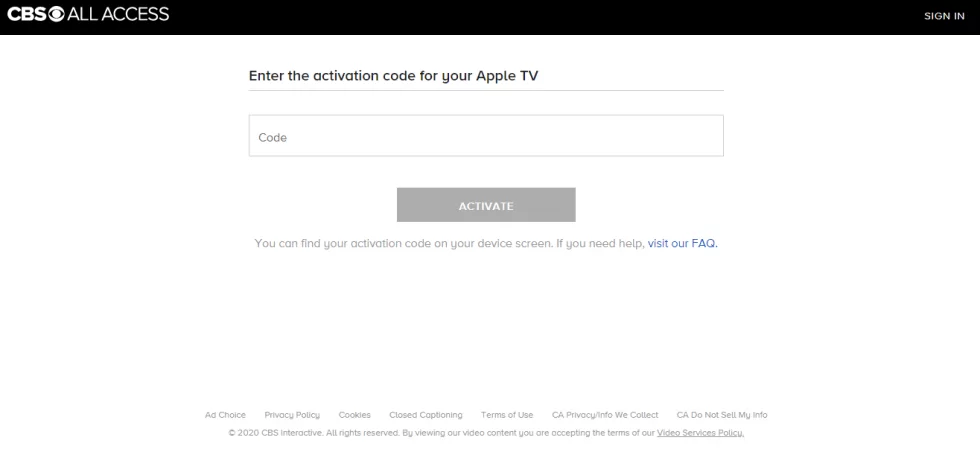
7. Once the activation process is over, you can start streaming your favorite content on your Apple TV.
Note: If you choose the Sign in manually option, you need to fill in the needed information to Sign in.
Alternative Method: How to Watch CBS on Apple TV Via AirPlay
If you can’t install the CBS app from the App Store or you own Apple TV 3 generation and below, then you can use this AirPlay option to get the app on your Apple TV.
1. First, launch the App Store on your iPhone to get the CBS app on TV.
2. Now, run to the search icon and type the app name CBS.
3. From the list of suggestions, choose the CBS app name on your smartphone and tap the Install button to get it installed from the App Store.
4. Once the CBS app gets installed, launch the app and Sign in with the login details.
5. Select any content you wish to watch or play on your Apple TV.
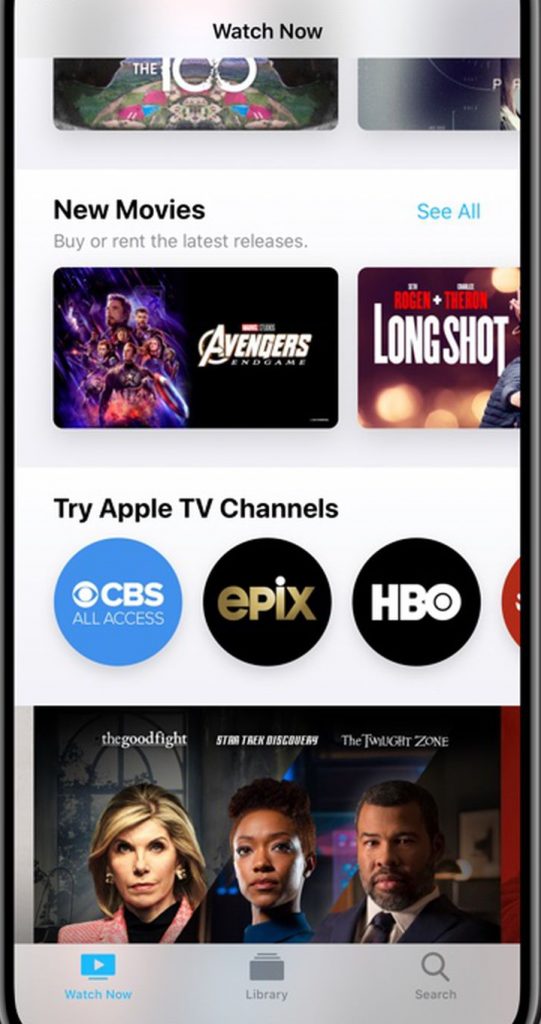
6. Now, tap the AirPlay option in the top right of the media screen.
7. Choose your Apple TV name from the nearby devices list
8. Finally, the content you choose to watch will appear on your Apple TV- Connected TV.
CBS App Not Working on Apple TV
CBS app will not work properly on when there is an internet connectivity issue. The other reasons includes outdated app version, service outage, expired subscription, etc. So, you can try these troubleshooting methods and fix the problems. If the fixes below don’t help you, you can contact the CBS app support team through email.
- Check the internet connection
- Restart your Apple TV
- Uninstall the CBS app and re-install it again
- Check for the latest versions and update the app on Apple TV
- Close the app and open it again
- Unplug your Apple TV and turn it on
- Renew the subscription if it expires
- Reset your Apple TV
CBS is a fun-filled app where you can get all the contents like entertainment, news, and more. It offers all new latest episodes, so you won’t miss any new updates. No subscription is needed to stream the content.
FAQ
Big Brother, CBS Mornings, Young Sheldon, FBI, The Bold, and Beautiful are the currently available shows on CBS.
CBS offers seven day free trial for their users. Once the free trial is over, then you need to pay for the subscription plan.
If you have the latest version of the CBS app, you can watch all-new episodes of CBS shows for free.
On your CBS app, navigate to Settings. Now, choose the Users and Accounts option>> Subscription. Then, you can follow your screen’s instructions and cancel the subscription.
To activate CBS Sports on Apple TV, navigate to cbs.com/tv/appletv on your PC or mobile browser. Then, input the screen access code and tap the Activate button. Now select your TV provider and Sign in with your TV provider username and password. Once Signed in, you can watch the contents.
Yes. You can watch CBS Sports Network on Apple TV.
