Ever since the growth of cloud storage services, backing up important data, media, and more were made easy. Backing up the data in the cloud is the most preferred choice in recent times. With this, your data will not be lost, damaged, or repaired. At any point later, you can browse and extract the files. iPhone users are allowed to backup the data into iTunes or iCloud. It is mandatory to backup your iPhone data so as to prevent them from getting lost. Whether you want to restore partial data or don’t want to overwrite the existing data, you shall rely on the backup extractors. In this section, we have listed the best iPhone backup extractor software that will help you effortlessly restore the files of your choice.
Best iPhone Backup Extractor
To restore the data of your choice on iPhone, you shall consider the list of iPhone backup extractors given below.
PhoneRescue

If you want a secure and professional backup extractor for your iPhone, get PhoneRescue. It can recover data and files of up to 31 types and is the best iPhone backup extractor. Even the complicated data recovery is easy as PhoneRescue features intuitive UI and step by step wizard. PhoneRescue recovers the lost data in three steps. All you need is to select recovery mode, scan and preview lost data, and wait for the recovery to complete. It helps you find your lost data and files in few seconds.
iPhone Backup Recovery & Extractor

The next in the list of best iPhone backup extractors is iPhone Backup Extractor. It effortlessly recovers all your data from iCloud, iTunes, etc. With this tool, you can get back even the corrupted data, parental restriction settings, and screen time passcode. It lets you export contacts and calendars to readable formats. With this tool, you can export up to four files at a time. In one click, it extracts the location data from your phone, backup, and EXIF.
iBackup Extractor

Whether you want to recover data from encrypted or unencrypted backups, iBackup Extractor software does that flawlessly. It lets you explore and extract the lost data. You can extract anything from photos, videos, contacts, messages, etc. With iBackup Extractor, you can read your encrypted iOS backups and preview the files to be recovered. The tool is easy to use and costs less than other rivals.
Easeus MobiSaver
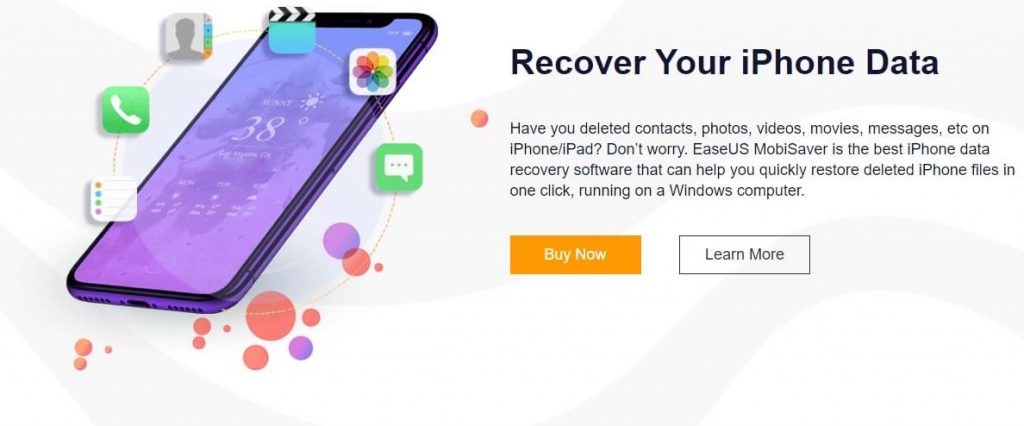
If you want to recover the deleted data on your iPhone, get Easeus MobiSaver. It is one of the best iPhone backup extractors that retrieve data from iTunes and iOS devices. MobiSaver is completely secure and features an intuitive user interface. It supports recovering photos, notes, call history, calendars, safari bookmarks, etc. You can preview the specific files and recover the data.
Tip: It is important to know how to Restore iPhone without updating and also without extractor software.
iMyFone iTransor Lite
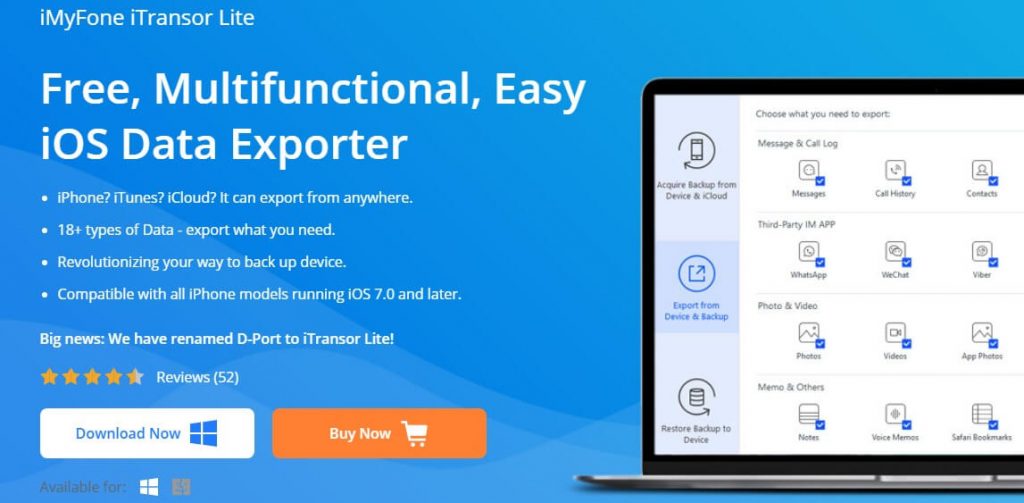
With iMyFone iTransor Lite, you can export data for free and selectively. It supports viewing the files from iTunes and iCloud before exporting. You can decrypt the iTunes backup to view and export them. With iMyFone iTransor Lite, you can restore the full or partial backup. It is a multiple data types supported backup extractor. It supports exporting 18+ types of data including built-in and third-party social apps.
iSkysoft Toolbox – Data Recover

If you want an all-in-one data recovery software, get iSkysoft Toolbox. It is the best iPhone backup extractor software that brings your lost data. You can use it to recover the selected files or extract data from the iCloud backup. The interface of this tool is simple and user-friendly. With this, you can get those lost data like messages, call logs, notes, text messages, etc. It supports previewing the data in the iTunes backup and choose files to extract.
iBackup Viewer
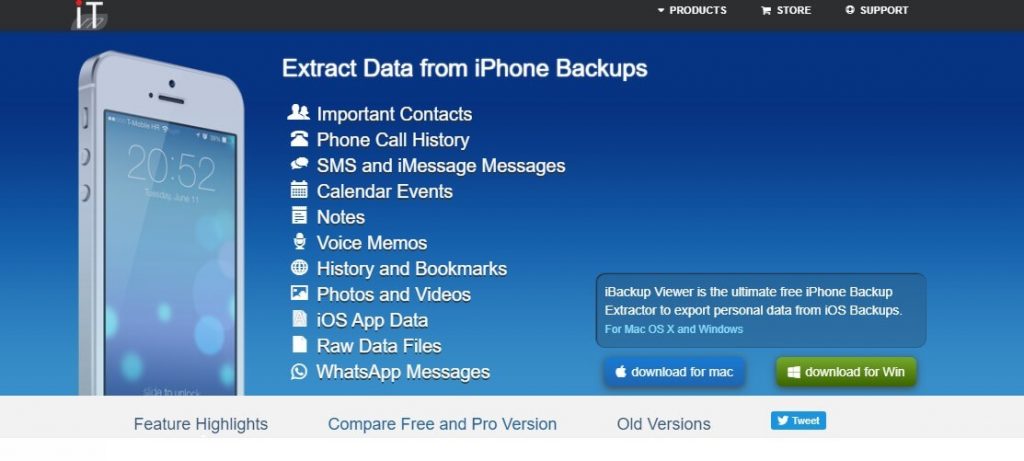
If you specifically deal with extracting iTunes backup, you shall get the iBackup Viewer. It is a free tool that can extract all types of data from contacts, SMS, call history, photos, apps, bookmarks, etc. With the pro version, you can extract all data from encrypted iPhone backups. With iBackup Viewer, you can export voice memos and recordings with ease. You can preview app files in text, binary, image, and property list format.
iMazing iPhone Backup Extractor & Browser

It is possible to browse and extract data from iOS backups with iMazing. It is yet another best iPhone backup extractor that can read encrypted iOS backups and preview files. You can view data, like messages, contacts, voice memos, notes, apps, etc., on a dedicated interface. iMazing lets you edit all the data, including those encrypted. It is the advanced backup extractor to edit backups for advanced tweaks and fixes.
iManager – Jihosoft Free iTunes Backup Extractor

Recover the lost data from iTunes or iCloud backup with iManager. It is a powerful iPhone backup manager with which you can extract messages, photos, videos, call logs, notes, etc. With this tool, you can recover files without full restore. It lets you browse and extract any files, preview files, recover data from encrypted backups, etc. You don’t require technical knowledge to use this tool to recover any files.
AnyTrans
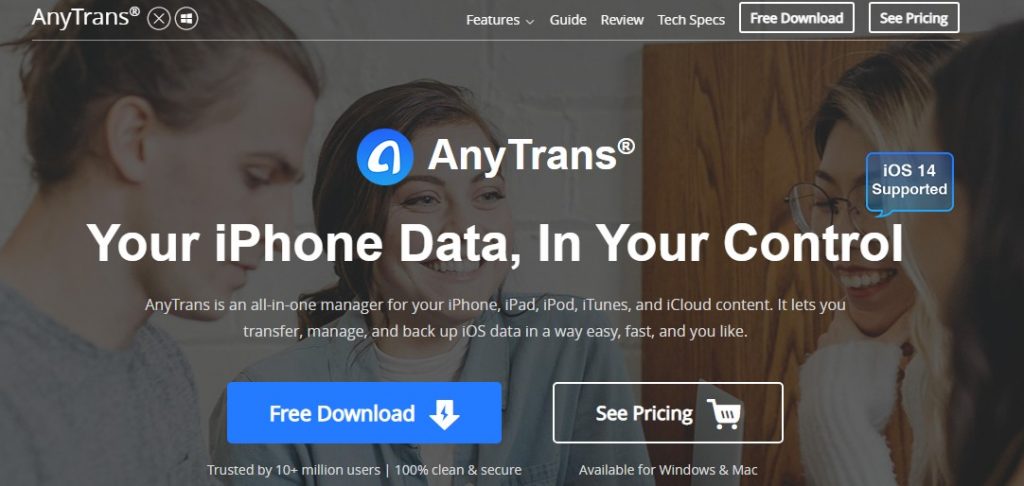
The best iPhone backup extractor software list wouldn’t complete without AnyTrans. It is the most preferred tool for backing up as well as extracting files. With this tool, you can export the files saved on the PC as readable formats. The interface is simple, clean, and user-friendly. It helps you restore the iTunes and iCloud backup files. It is the go-to iOS manager that supports full-way transfer. You can restore 27 types of data with no technical knowledge.
Tip: How To Fix an iPhone Glitch in All Possible Ways
To Conclude
That our hand-curated list of best backup extractors for iPhone. Almost all of them let you preview the backed-up data and then restore them. Also, they support most file formats. They are listed in no particular order, and you can try anything you prefer. Visit our blog for more useful articles and updates.
![10 Best iPhone Backup Extractor to Restore Data [Free & Paid] Best iPhone Backup Extractor](https://theappletips.com/wp-content/uploads/2021/04/Best-iPhone-Backup-Extractor.png)